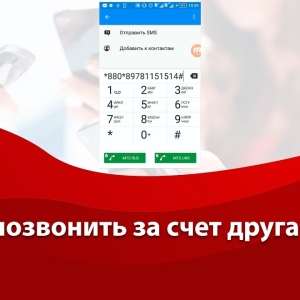If your main number is temporarily unavailable or you can't use it - set call forwarding and take calls from any other number: urban, international or federal. How much is the forwarding service for the MTS cellular operator, how to configure it and what types there are, read further.
Types of forwarding in MTS
- When setting a call redirection, you can specify the condition at which it will be executed. For example, if you are talking in the main number, and want redirection to be performed only while it is busy, use the option in the "Redirect call, while your number is busy." Then the default calls will be directed to you, but when you are talking on the line, they will be redirected to another number.
- For the phone out of access to the network there is a separate option. When the phone is disabled, unavailable or just does not catch the network signal, all your calls will go to the second number. Thus, you can always get through to you.
- If you often can't approach the main phone, put forwarding to the case of a call without an answer, then the call will be redirected to another number after a certain time expiry. Install the interval in seconds you can independently when connecting the service.
- The last type of forwarding is to all calls. If you are not going to accept calls on your main number at all. This species is very convenient when you can be far from your phone, and you somehow need to receive calls. Choose the best option for forwarding and follow the instructions on.

Methods for connecting redirection to MTS
- Call the company's contact center 8 800 250 0890.
- Taking advantage of the Internet assistant in the personal office of the official website of MTS.
- USSD request command.
If you decide to choose the third item to connect, then look at all commands:
- to set forwarding to your phone while it is busy, enter a combination ** 67 * Phone number (* Connection type optional) # Call key;
- when your phone is out of the network connection zone, type ** 67 * Phone number (* Connection type optional) # Call key, calls will be redirected to the specified number;
- if you leave the call for a long time unanswered, try the command ** 67 * Phone number (* Connection type optional) # Call key. Either, if you want to set the time interval after which redirects: ** 67 * Phone number (* Connection type * time interval in seconds) # Call key. The interval is indicated from 1 to 15 seconds selectively;
- to redirect all calls: ** 21 * Phone number (* Connection type optional) # Call key.
The connection type is different, depending on what exactly makes a call. Each type is assigned to your number. If you want to set forwarding to a specific connection type, specify it through an asterisk if not, select "All Types".
- 10 - all types of compound,
- 11 - only voice calls,
- 13 - fax
- 25 - data.

Cost of connection of forwarding on MTS
Cost through the connection in the contact center is 30 rubles. The monthly fee is missing, connection via USSD Request for free. Be careful, familiarize yourself with the list of tariffs, the fee on which is available for the service. If your tariff among them, then the cost will be 33 rubles.

Do not forget to disable the service when the need for it will disappear. Calls are charged according to your tariff plan.