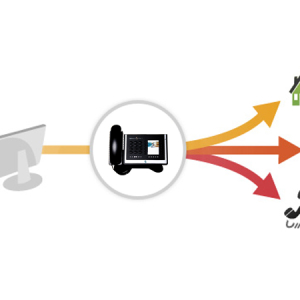Samsung, which is engaged in the production of Phones Nokia Lumia, provided for its consumers the ability to create a screenshot by clapping several special keys. In total, there are two options for combinations of buttons to disgrace similar to each other. And the combinations themselves depend on the relevance of your platform and the smartphone itself.
I would like to note that it is not difficult to remember this instruction. Having done it now, she can come in handy later.
How to make a screenshot on Nokia Lumia - the first way
- We are looking for what we want to capture.
- Press the start key (Windows) and the screen lock button at the same time.
- The sound of the camera shutter means that the screenshot is ready.

How to make a screenshot on nokia lumia - the method of the second
Relevant for Windows Phone 8.1. Example - Nokia X, Nokia XL, Nokia Lumia 630.
- At the same time, clamp the power on / off of the smartphone and the volume key to enlarge.
- Screenshot is ready.

If it is impossible to make a screenshot on Nokia Lyumia
Most likely, your version of Windows Phone - 7.5 - 7.8. Unfortunately, creating screenshots on early versions is impossible. It remains only to accept.
But, if the user sees the inscription "Unable to create a screen shot", make a "magic reboot":
- Press the "Volume +" key, "Volume -" and the on / off button.
- We are waiting for up to 10 seconds.
- The reboot will start automatically.

All screenshots made are saved in the "Screenshots" section and are available in photos. The screenshots obtained can be saved to the cloud storage, transfer to a computer or share with the other.