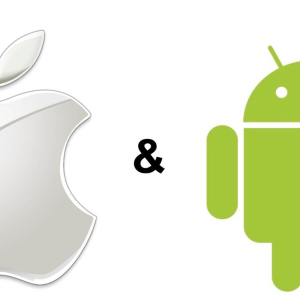By analogy with technology on iOS, to transfer contacts from a Windows smartphone to Android, first of all, you will need accounts in the main custom online brands service - Outlook and Gmail.
How to transfer contacts with Windows for Android?
Even if you do not have accounts, you will not get them the slightest work. Just go to the official pages, find the section with registration and follow the simply directions from the screen. You will access your personal account completely free and within a few minutes. Next, the procedure is as follows:
- go to outlook.comentering actual login and password, confirming them by pressing the "Login" button (so as not to fail and errors, use the Internet Explorer Browser);
- open menu (icon with squares on the left and from above), choose the item "People" here;
- a little to the right of the previous paragraph we find the "Management" button, click on it, in the menu that appears are looking for "Export for Outlook.com and others";
- select the service, save and wait until the file is loaded (our contacts are in it);
- now go to gmail.com, also entering your account;
- on the left on top of the click on the inscription "Gmail", in the dropping menu find the item "Contacts";
- inside this subsection, in the middle of the screen, click on "additionally", hereinafter -\u003e "Import";
- i remember where the file from the outlook saved and specify the path to it through the "Overview" button;
- click "Open" and "Import";
- after a short transfer procedure, your contacts will appear on all android devices with which the account from Gmail is associated.
The contacts in the opposite side work almost similarly - from Android on Windows Phone, with some fixes, via iCloud - for iOS-devices.