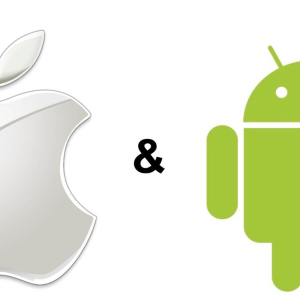Since the Android operating system is a proprietary development of Google, synchronize contacts on your smartphone or tablet with the appropriate account is very easy and useful. Below, we describe in detail how to do it.
Synchronizing contacts Google Android +
First, it is worth saying a few words about why you may need to synchronize contacts. Even if you're not very sociable person and rarely use services from Google and social networks, maintaining key contacts by syncing can be useful in the case where at-devayse android has failed and the device must be reset to factory default settings (the same is reasonable and possible Root problems in obtaining access).
Synchronization is useful if you have more than one phone and quickly want to throw numbers, personal data from one to another. A key caveat in this process - the presence of a mailbox in Gmail, you can get that in just a couple of minutes absolutely free. If you have it already, select the item on the smartphone screen "Settings" and go along the path of "Accounts \\ Sync" -\u003e "Add Account". Where you include your address their gmail-box, and the password to it. Wait until the operating system will make the connection. Next on your mobile device, open the "Contact Us" button on the left touch him call menu and select "Import \\ Export". As a source indicates "Phone" (or the card, if the data stored on it), in the target store is a gmail-account. Here you can choose which specific records you go to move (click to copy this sign in the lower right corner). It is interesting that when you add each new contact, he will be transferred to Google Cloud Storage, and added to the synchronized device.
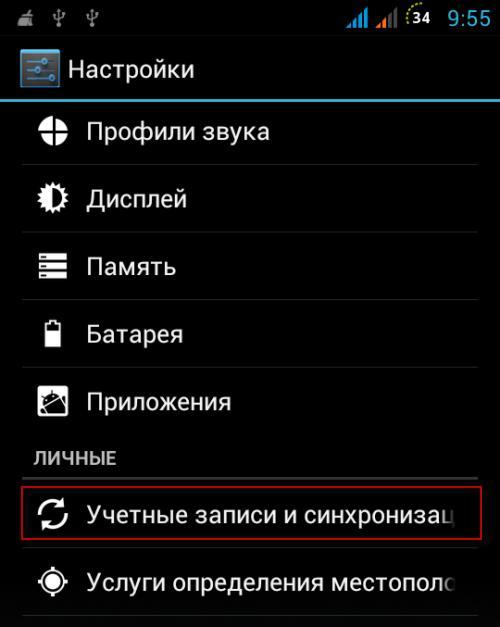
How to make corrections to the Google-contacts?
During the procedure of paragraph 1 be careful not to press the button several times. Synchronization occurs in the background so that, at first glance, it may not be noticeable to the user. If, nevertheless, formed duplicates, correct the list, add or remove from the desired position, you can link www.google.com/contacts. Naturally, the records are allowed to add pictures, notes, phone numbers and other important information will always be at hand.
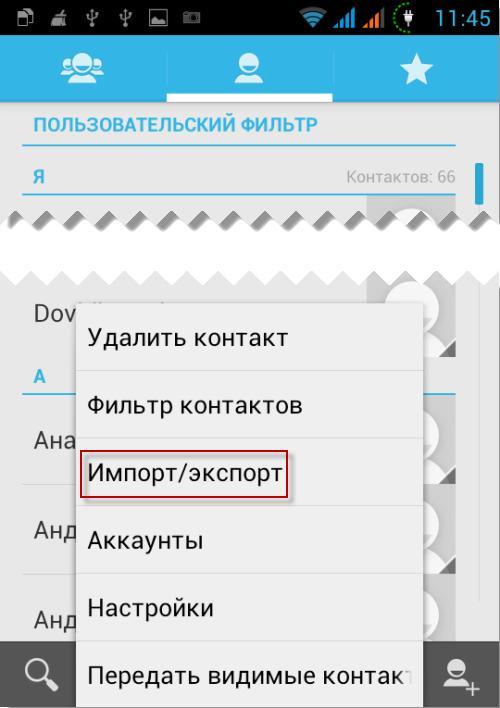
Why contacts with Google on Android is not synchronized?
This error can occur for several reasons. If synchronization does not occur, try to make such steps:
- go to "Settings";
- choose "Mail, Contacts, Calendars";
- select the item "CardDAV";
- translating "Contacts" in the "on" state;
- we move from "CardDAV" uchetku in the "Advanced";
- activate the switch "Use. SSL ";
- save the changes by clicking on "Account" and "Finish".
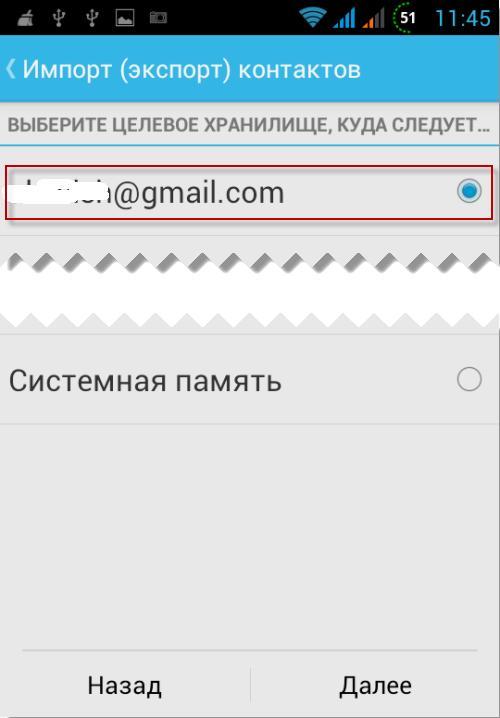
To a certain extent this process is safe, as protected by the privacy policy of the company. On the other hand, if someone gains access to your passwords and mailboxes, contacts and personal information may be at risk. Therefore, be careful with is to create a strong, complex enough, but memorable password that will be impossible to guess or pick up.