There are several simple and relatively equivalent ways to transfer contacts with iPhone on Android. Since many users choose between these two systems, or work immediately with both, developers and enthusiasts took care to maximize the issue of devices compatibility on different operating systems.
Transferring contacts with iPhone on Android via Gmail Mail
This method is perhaps the most simple and understandable, provided that you have a mailbox in the Gmail system. If not, for full work on the android device, it will still need you. To register email, just go to Official page, Fill out the mandatory fields of nickname and password, click "Next" and follow ordinary instructions. After that you need:
- specify the current Gmail address on the iPhone, and in the mail settings, enable synchronization;
- disable contact synchronization through the ICLOUD service, while, of course, do not delete the phone book;
- in the account settings, specify Gmail, "according to Standard";
- after the manipulation data, the phone book is synchronized with Gmail (it will work if the specified mailbox did not contain the records in the phone book, otherwise there may be a duplicate that you have to delete manually).
Transfer contact with iPhone on Android via ICloud
To use this method, you need to start the safari browser (recommended) and go to icloud.com, after entering personal data to enter and go to the "Contacts" section. Select all the recordings contained here and click on the icon in the left corner below. Here choose the "Export" item and necessarily "in VCARD format". After transferring the saved file with the contacts to your smartphone, unpack and enjoy using the entire information contained in it. In the same way, you can enroll through the Gmail account. Just go to your mail, select "Contacts", in them - "Import" and specify a file that was saved with ICloud.

Transfer contacts through the application
Some of the fastest ways of working with data that will not require almost no skills from you - this is imported by third-party programs. You can use the following verified by:
- My Contacts Backup (also known as MC Backup). The application will create a file that contains the specified files and contacts, you will only need to send it to your mail so that after opening on the desired device;
- Bump - no less interesting program that acts quite original. Choose the information you need and just face each other. Sumarton housings on iOS and android. Instant data transmission will start.

Of course, there are many other programs that will help transfer contacts from one smartphone to another. If you think you know the most convenient and productive way - share it with others in the comments.













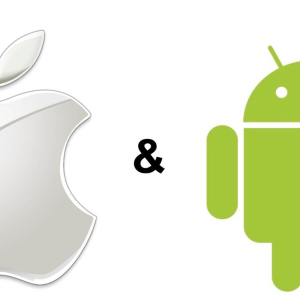


















Good blog! Ireally Love How It Is Easy On My Eyes And The Data Are Well Written. I am Wondering Hower Could Be Notified Whenever a New Post Has Been Made. I Have Subscribed To Your Feed Which Must Do The Trick! Have a nice day!