Many users are trying to create backup copies of the data of phone books. Manual way to do this is inconvenient and it is practically impossible, and save contacts on your computer quickly and easily. Today there are several methods for copying data to a computer. Consider these information transmission methods in detail.
How to copy contacts from the phone to the computer - Method 1
Data transfer may be accomplished through a special software:
- load with the manufacturer driver device site;
- connect the mobile phone to a PC via USB or use a Bluetooth adapter;
- start the synchronization information;
- the completion of this action on the monitor screen appears with the data from the phone;
- copy the information on a personal computer and save hard disk.

How to copy contacts from the phone to the computer - Method 2
Copy contacts from your smartphone can also be taking advantage of the program Microsoft Outlook. The sequence of actions in this case is as follows.
- With USB cable to connect the device to a computer or a laptop.
- Complete the installation of all required drivers and other software that you can download on the official website of the phone manufacturer.
- Synchronize your phone with your computer.
- Go to the item "Contact Us", find the item "Copy phone book ...".
- This will begin the process of duplicating data on your computer.

How to copy contacts from the phone to the computer - Method 3
If the user has an account in the Google cloud, it can use it to copy the contacts from the phone to other media available on the computer. This can be done in the following way.
- In the mobile phone settings, go to "Accounts & Sync".
- Among all the options, select the Google account.
- In the new window, set the mark against the item "Synchronize your contacts".
- Click on the refresh icon.
- On your computer, go to gmail email, and Google Cloud Storage.
- Then, go to the Mail menu.
- Look for the section "Contacts". After that, the phone book is opened.
- Create it in "Archiver".
- A submenu appears in which click on "Select service."
- Then go to the "Contact Us".
- Scroll to "Settings" and select under "File type" "the HTML" value.
- Click "Create Archive."
- The file can be downloaded to a personal computer.

How to copy contacts from the phone to the computer - way to 4
IPhone owners apple phones can copy data using iTunes, the special program. This is done in the following way.
- Through the USB-cable, connect your smartphone to your laptop or computer.
- Open the previously downloaded iTunes.
- Go to the iPhone menu.
- Click on the "Information".
- On the contrary "Sync contacts" tick.
- In the next field, enter the «Windows Address Book».
- Next, you need to put in front of "All contacts" checkbox.
- Then click on "Advanced" and remove all ticks.
- Click "Apply".
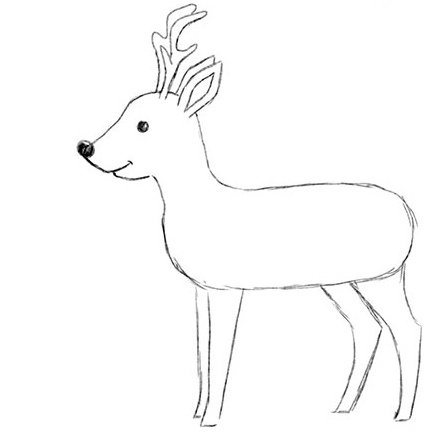































for the first time did not understand