What if there is only one computer and the owners of two iPhone in the face, suppose your wife and son? Each of them has their own favorite music or personal photos that need their devices from one PC. At first glance, it would be properly created for each family member an account on a general PC. To save personal information, they will have one individual iTunes library, and for the exchange of music files between devices, you can provide sharing to folders with the appropriate content. But sometimes if desired, immediately synchronize the device lacks time for transitions by credentials. Here we will tell you about this today.

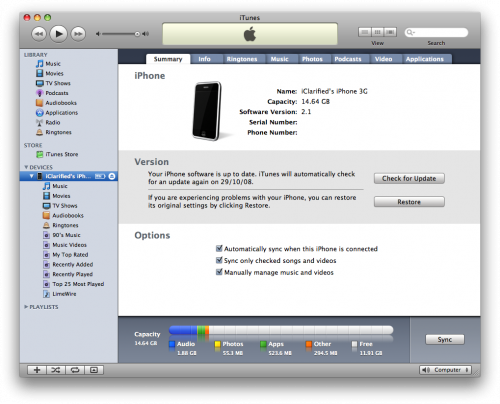

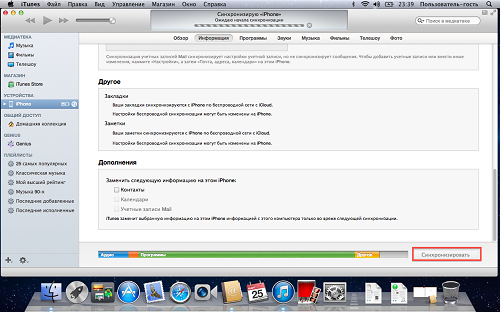
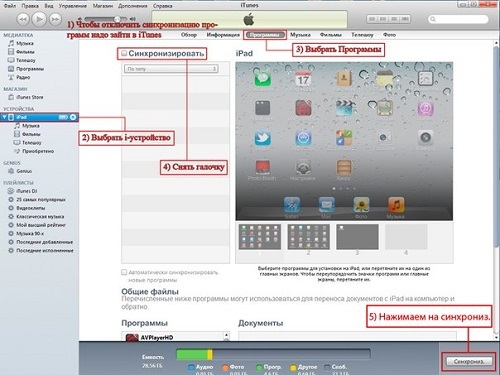
Now in order to upload any content to the device, it will be enough simply drag from the library to the iPhone icon in iTunes. Everything is quite simple, you will agree. In this way, you can synchronize any other affairs on your PC, including iPad or iPod. Good luck!






























