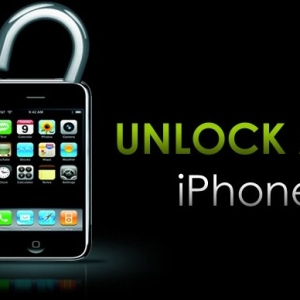iPhone has long been not just a phone for calls, but a fashionable and fairly expensive accessory. Therefore, it is a gathering piece for profit of robbers and pockets. It is in the case of theft or loss iphone that may require its blocking.
When losing the iPhone there is a risk that your personal data can be used for mercenary purposes. You can remotely block the phone from Apple using the Find My Phone program that you need to install on your gadget in advance. As well as using the site www.icloud.com.Where your smartphone must be registered.
It is worth remembering that these data protection methods are applicable to iPad, and to iPod Touch, and Mac computer. On the lost device, it will certainly be to access the Internet via EDGE, 3G or WIF. If the technique is in the disabled or sleep state or without access to the network, the selected command is activated as soon as these conditions are performed.