In the event of a tablet or telephone breakdown, all data from the device may be irretrievably lost. To avoid this, in a timely manner back up all files, passwords, browser tabs. Create an email email from Google and start the algorithm.
Go to the settings of your device by selecting the appropriate icon.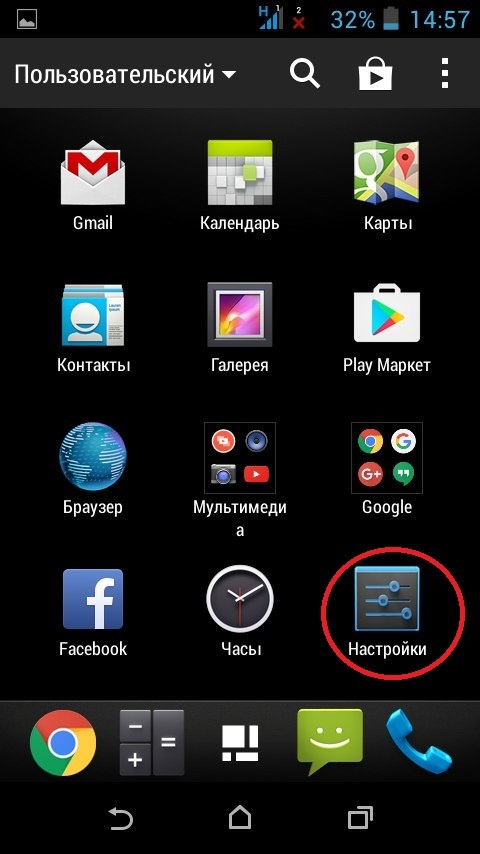
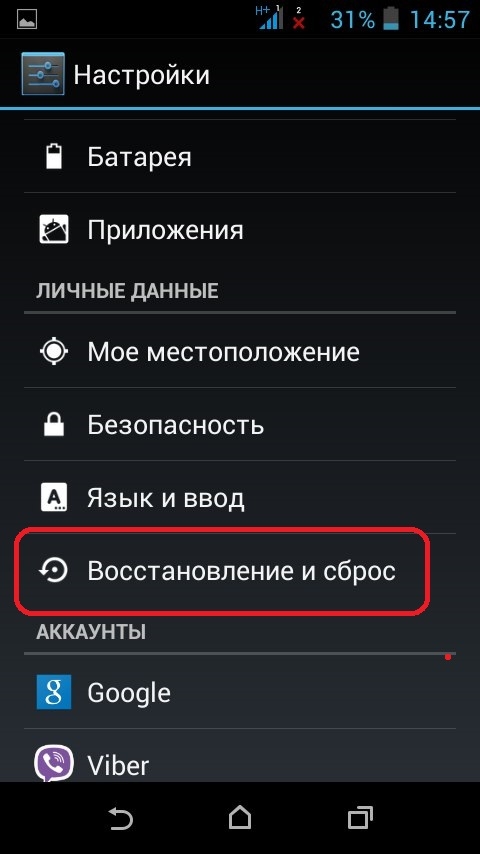
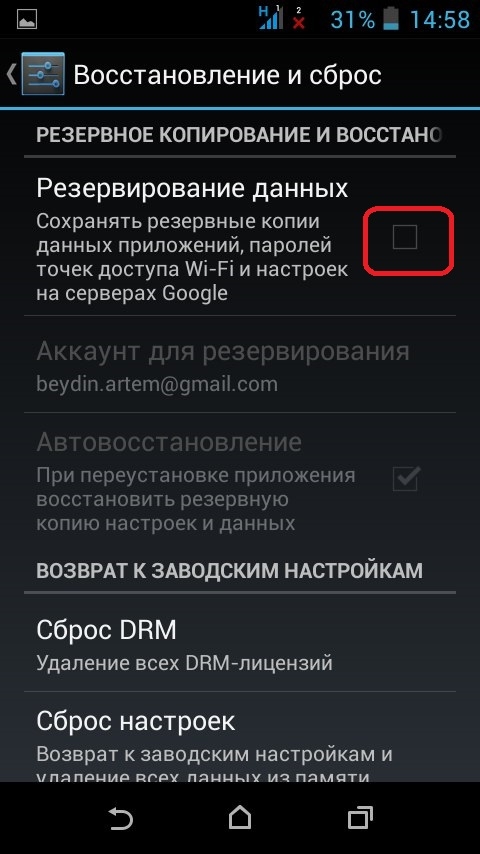
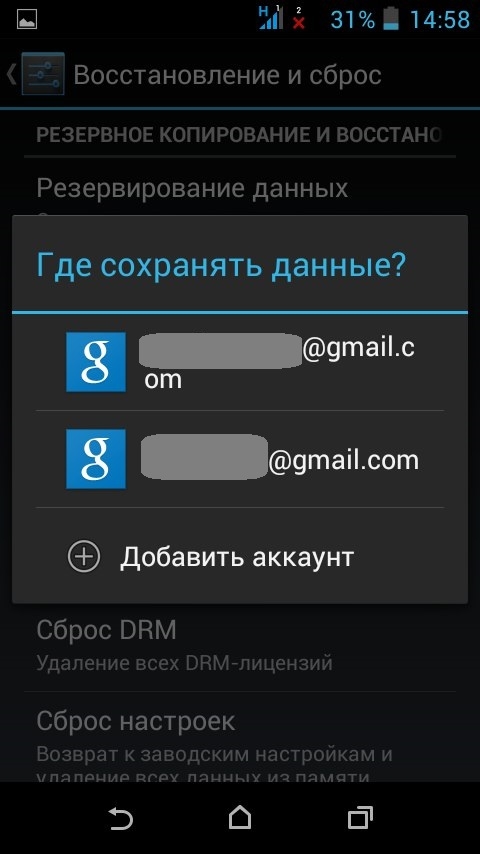
Now all your data is reliably protected: even in the event of a breakdown or loss of the device, you restore all tabs, passwords, the system itself replaces all applications.
Every time you reset the settings or format the phone, the Android axis will restore the backup itself. If you do not want it, remove the tick opposite the word "auto-installation". Then the backup will be installed only after your personal confirmation.






























