To get an account for use on android devices, you just need to have an account in one of Google services (for example email, Skype, Admob, YouTube). If you already use them, boldly enter standard login and password. In the opposite case, we will tell you in all details how to get an account for android with several convenient ways.
How to check if there is an account on android
If you doubt whether they were registered earlier in Google, it is easy to check (in addition, the company does not prohibit create multiple accounts). Just enter the address that you remember in the appropriate field according to the password recovery linkand the system will check the database of records for its presence. If you are not sure how login was written, you can specify your phone number. In the case when you see a message "Failed to find a Google account. Repeat the attempt ", it is necessary to go through the registration procedure again. It is not at all difficult and will take no more than 5 minutes.

How to get an account on android by registering in Google?
It costs to immediately explain the relationship between Google and Android. The first name indicates the company, the second is the operating system, it is developed. Consequently, having received a Google account, you can use it in almost all corporation services, including to enter the operating system with related applications. Account is proceeded again after the transition to the registration page:
- here, first of all, you can choose the most convenient language from the list in the lower right corner of the page;
- next, fill in the fields with personal data (date of birth, name, gender, country of residence);
- invent the address and password;
- we specify a mobile phone (in order to protect your account more reliably);
- write the address of the e-mailbox used (if any);
- click on the "Next step" button;
- if all fields are filled correctly, the following page will congratulate you on receiving Email Google and will offer to familiarize yourself with the useful items by setting it.
If you wish to save anonymity, the proposed fields (with the exception of the login \\ password) can not be filled, or to introduce some insignificant information - the quality of the account of the account does not depend on this. For an additional email address will come some system notifications (can be disabled) associated with visiting statistics and other important actions.

Create an account from your mobile device for Android
There is an alternative way to receive an account for android from a smartphone or tablet. Perhaps it will be a little more convenient, the choice remains yours. Almost any mobile device model (we will see the example of Samsung Galaxy) the path will look like:
- connect to the Internet;
- go to "Menu" -\u003e "Settings";
- go to the section "Accounts";
- tada at the point "Add";
- in the list of accounts, select "Google" -\u003e "Create a new account" (or add already existing);
- next follows the filling of fields, as in the previous paragraph of the article.
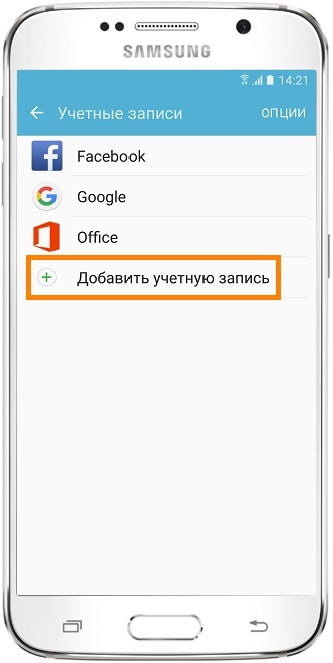
In the process of creating an account through a mobile device, you can use such useful features as backup settings, passwords, bookmarks and other information from your smartphone \\ tablet.






























