Updating the operating system Android usually occurs by default, that is, the telephone device periodically proposes you to update the software (Software).
Important moments before updating Android on the phone
Before you agree to automatically update the operating system, it is recommended to provide sufficient speed of the Internet connection (mobile Internet does not fit). Automatic software update occurs at least once every six months, while the phone itself requests you permission to update the software. If this does not happen, you can check and set the update settings yourself. In this article, we will consider in detail how to update the Android OS manually.
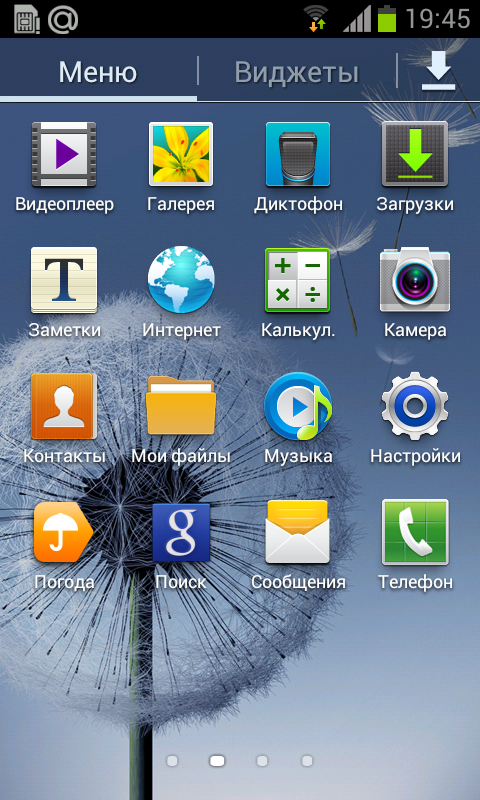
Why is the android on the phone not updated automatically?
Android OS has a large number of variations depending on the type of device (phones, tablets, smartphones), but the principle of placing settings is the same. Software update does not occur automatically in two cases:
- The option "Automatic Update software" is not connected.
- Or you have an old phone model, which is no longer produced android updates.
Old phone model - from one to three years. In this case, you can update the OS by downloading it manually on the official Android website (you need to enter your mobile phone model).

How to set Android update settings on the phone manually?
The first thing that will be required to exhibit the desired settings is a good Internet connection. We connect the telephone device to the Wi-Fi router:
- We go to the main menu, select the option "Settings".
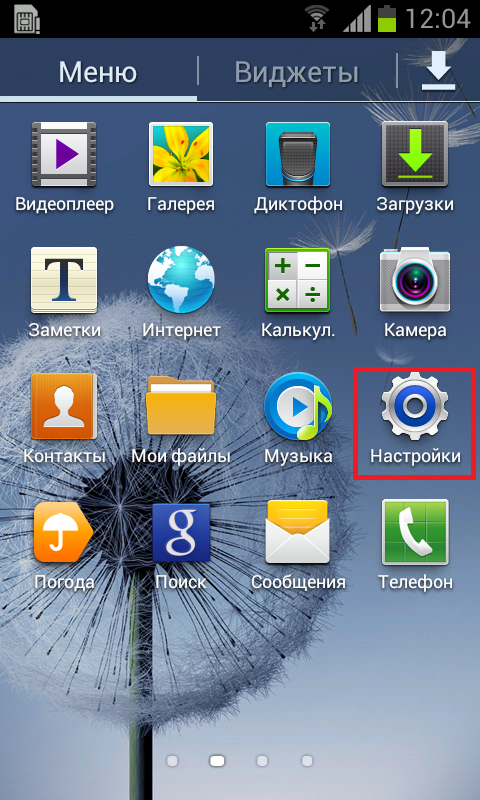
- Next, click "Wi-Fi".
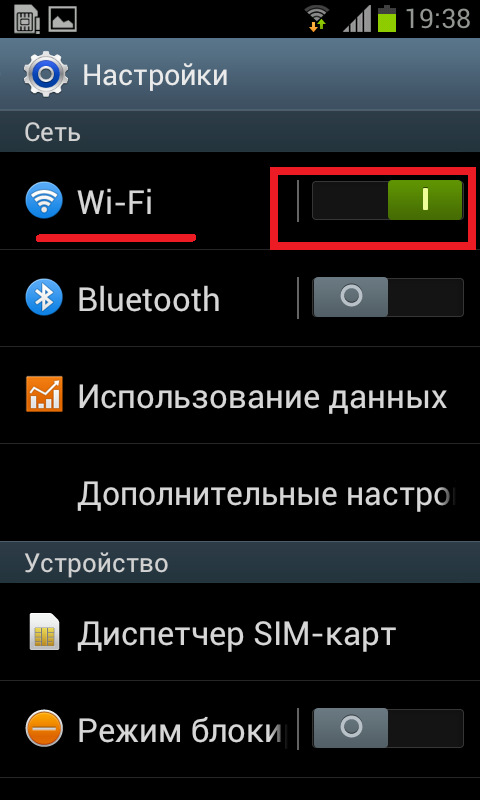
- Connect the phone to the available network.
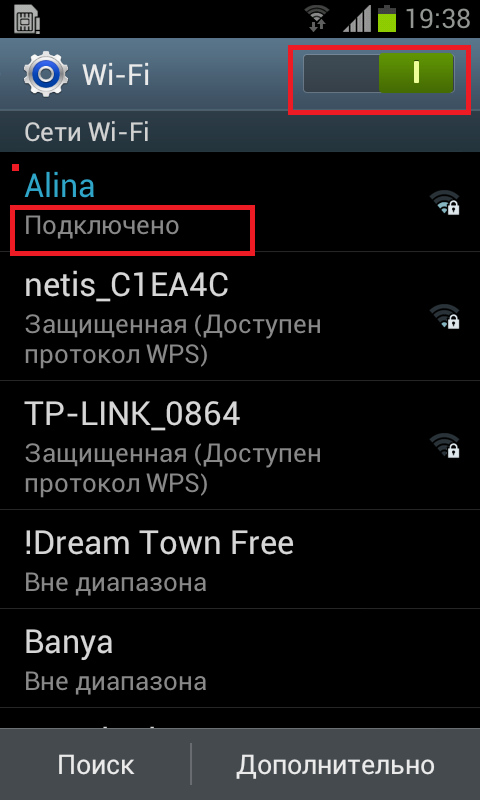
Instructions for updating OS android on the phone
- Now go to configure the automatic software update - come in again in the "Settings" menu.
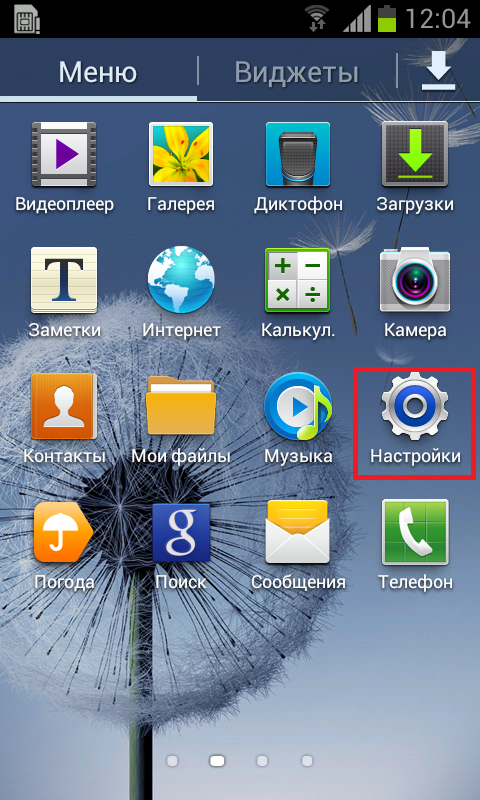
- We find the menu item "On Device" - Depending on the phone model, this item may be another, similar in meaning, name: "On the system", or "On the tablet / smartphone".
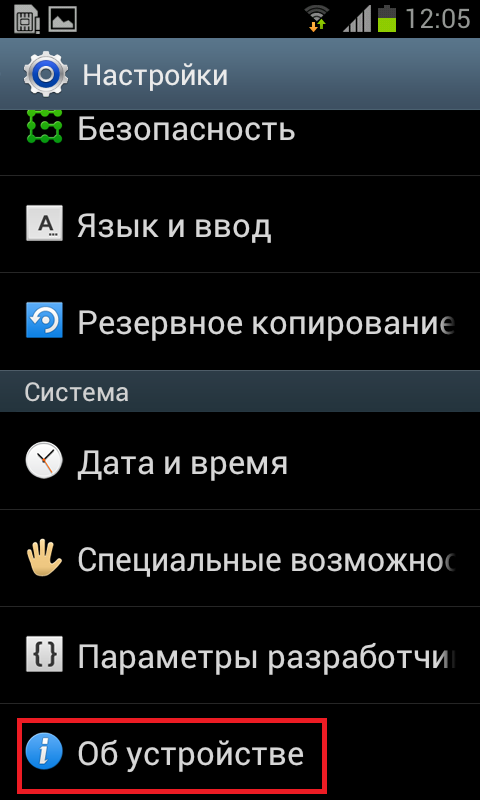
- Next, select the Option "Update" (update check).
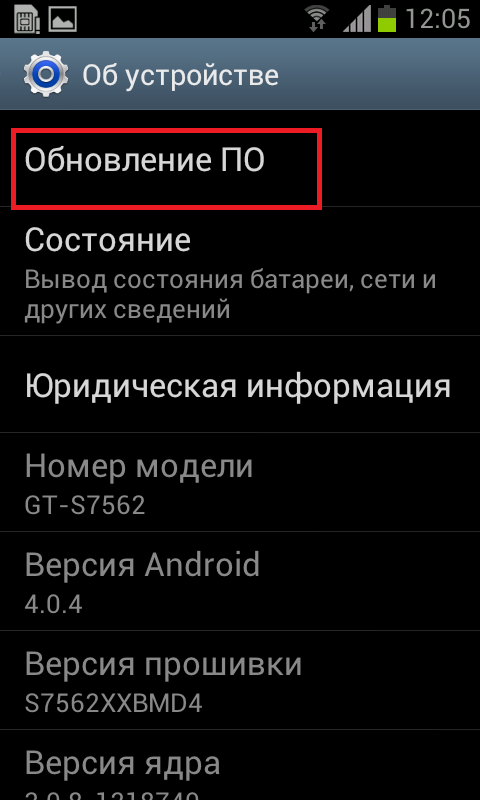
Next to this option, you can find the item "Available to download only when Wi-Fi is connected", it is recommended to put a check mark for saving your funds.
- The "Update" command is performed on the phone screen, the connection to the server is connected to the Internet. At the moment, there are no latest updates to the OS and the system for the phone in question, which also told the system.
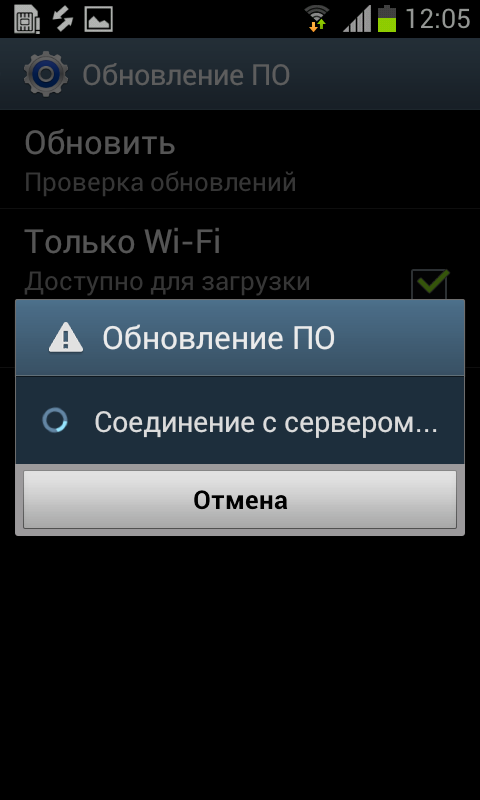
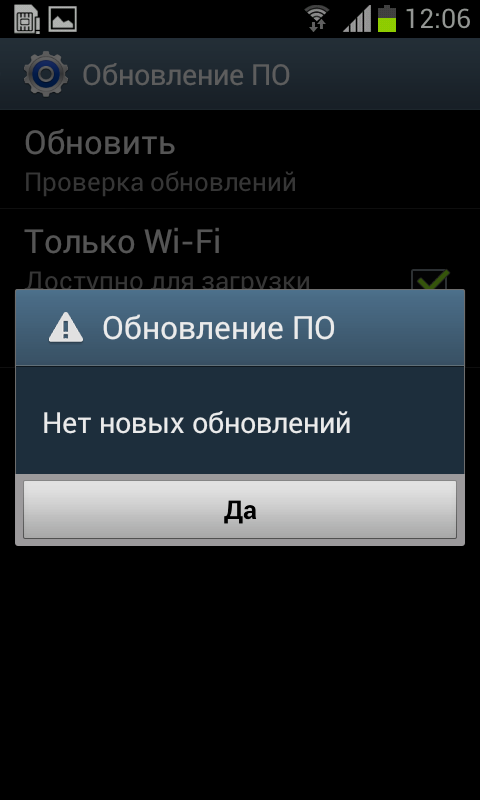
OS update on the phone can also be found on the official android website http://androidmir.org/faq /uupdate/ After downloading it in accordance with your phone manufacturer.
We reviewed the easiest way to update the operating system android on the phone manually. In some phone models, it is enough to put a tick opposite the "automatic software update", and immediately after that the phone itself finds updates and requests permission to restart and install a new software. We remind you that the successful installation of the new software is very important for the presence of a quick Internet connection.































