If your phone or tablet on the Android axis independently switched to a safe mode, and the translucent notification on the screen does not disappear, it is worth using several steps to eliminate the problem below.
How to disable secure mode on android - restarting the device
The easiest and most effective way - just turn off and turn on your phone. If a little failure occurred in the system, but it did not cause significant damage, then with a greater probability, the device will earn in normal mode after restarting.

How to Disable Safe Mode on Android - Delete all downloaded applications
The most frequent cause lies in the system error with one of your applications. If you have paid widgets and applications on your device - do not be discouraged, because in the Google account, information about all downloaded programs and their payment are stored.
- go to the settings of your smartphone,
- find the Application tab,
- next, click the left tab called "Uploaded",
- delete the application,
- repeat with all downloaded widgets and programs.
If, after performing all items and reboot, the safe mode remains, do not despair and go to the next option.

How to disable secure mode on android - reset device parameters to factory
Depending on the degree of damage to the data on the smartphone, the reset can go through the device quickly through the menu, but it may also be that you need to perform it through the Booth menu. We will analyze both cases in detail, but to start backup to save all valuable files from the phone. For this:
- go to the settings and find the tab "Backup and Reset",
- select the Backup Cardigress field and enter your Google Account.
- turn on the device synchronization and check the word "autotorestation".
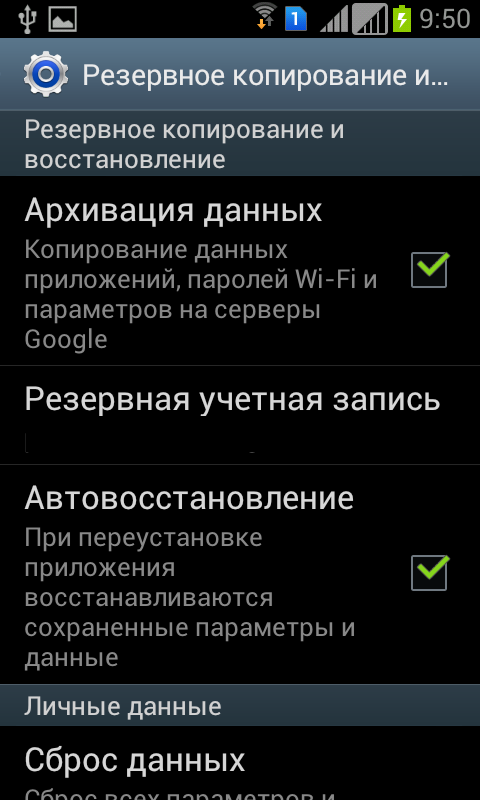
Now your files are copied to the cloud and will be restored after removal. You can proceed to reset the data:
- in the same tab, "Backup and Reset", click on the "Reset to Factory Settings" field,
- confirm the reset and expect until the smartphone fulfill all the necessary actions.
After that, all programs and files will be deleted from the phone, and it will stop loading in safe mode. If for some reason, the reset did not work, you will have to make it manually.
- turn off the device
- clean the key combination to enter the recovery menu. Most often it is a simultaneous pressure key and the volume keys, or the power keys and an increase in volume. If these options are not suitable for your device, you should find your way on the Internet,
- in the menu that appears, select "WIPE CACHE PARTITION",
- expect to restart the device.

After executing all items, your device will be loaded as usual and restore the backup. If none of the tips turned out to be effective, then the smartphone should be attributed to the service center in the reliable hands of a specialist. Remember, disassemble the details of the phone and independently change the firmware can be fraught with the cessation of warranty service. Take care of your device and do not forget about the timely solutions to the problems associated with it.






























