When the device lacks again on the device, and the SD memory card is filled - it's time to clean your device. Settings in different firmware android axis may differ slightly, but all sections remain in former places. Follow the instructions, and you can easily free up the memory on your phone or tablet.
How to free up memory on android - delete applications
Often there are many applications on the phone that you have not been using for a long time. See how much they occupy places maybe in the Task Manager:
- go to the phone settings,
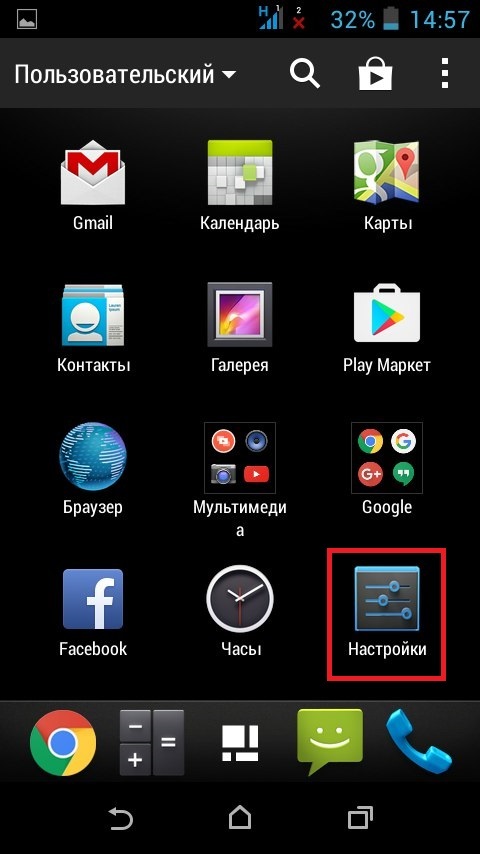
- the phone settings menu will appear before you.
- find the "Memory" string
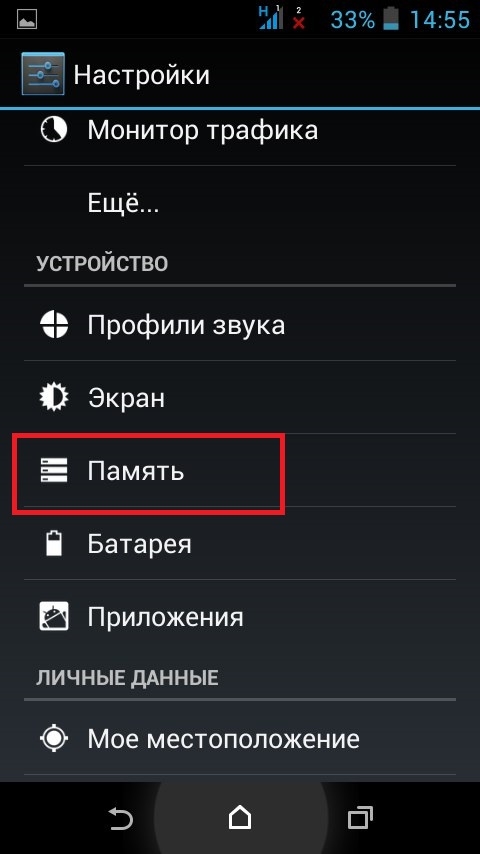
- now you see how much spaces are occupied by applications, media files, games;
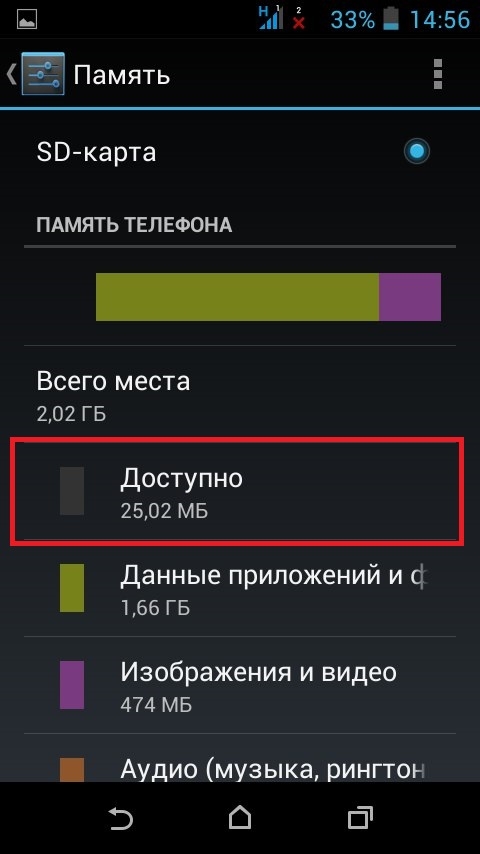
- if applications are not so much space, then it may be better to clean photos and audio,
- to continue removing widgets and applications, exit back to the menu,
- find the "Application" string
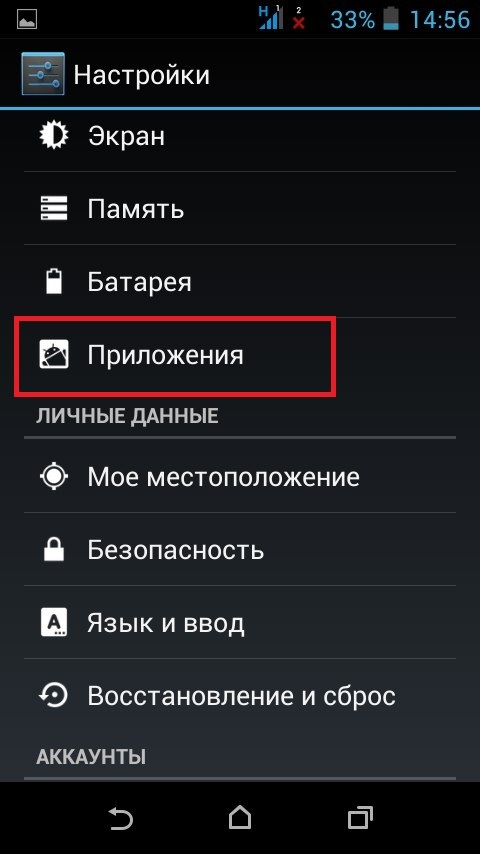
- in this list, all your installed applications and their volume,
- click on the application that you no longer need
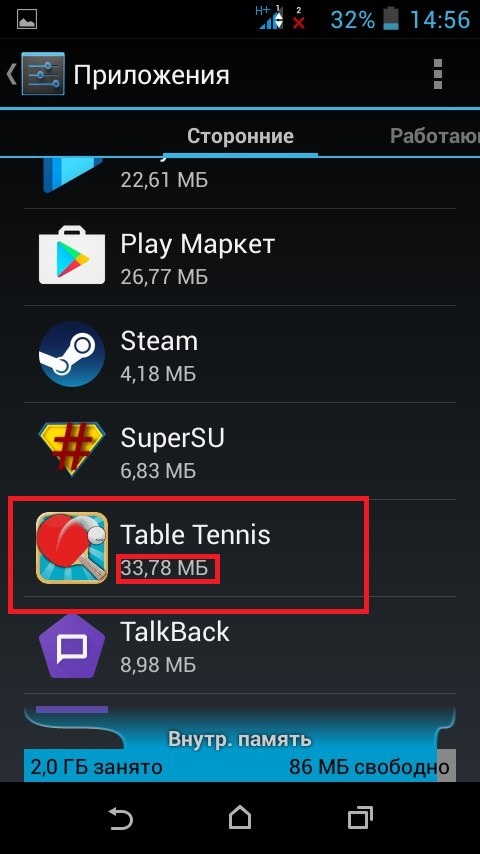
- click on the Delete button,
- if the application affects the system, it will be impossible to delete it. Try to delete another application.
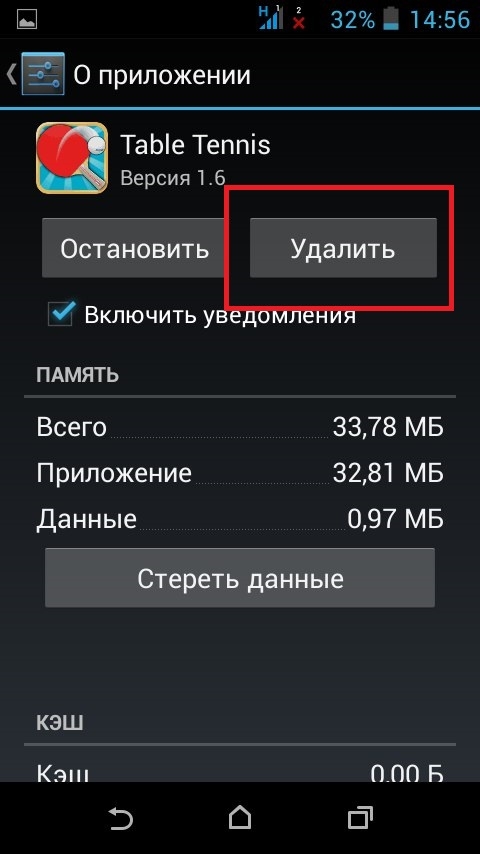
Repeat such an algorithm with all unnecessary widgets and applications, freeing the device's memory.































