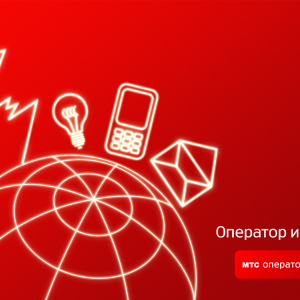Today, the Android operating system is one of the world's fastest growing in the world. To constantly maintain the latest version on devices, an automatic update feature was created. The same auto-update is inherent and third-party applications that were downloaded from Google Play.
Do I need to update android?
By default, the "Auto-update" item is marked in the phone settings. In different phones, it can be called in different ways. It is also done in the play markete. On the one hand, setting the latest version of the system or application is good, because in each new version, developers correct old errors and add new features. But on the other hand, it concerns mostly third-party applications for the smartphone, - updates are unsuccessful so much that it would be better to leave the old version. And the updated applications can not be returned. Therefore, this article will tell how to "save" your phone from an independent update.

What needs to be done to disable Android operating system update?
- Enter the smartphone menu.
- Open settings.
- Select "About Device".
- Go to "Update By".
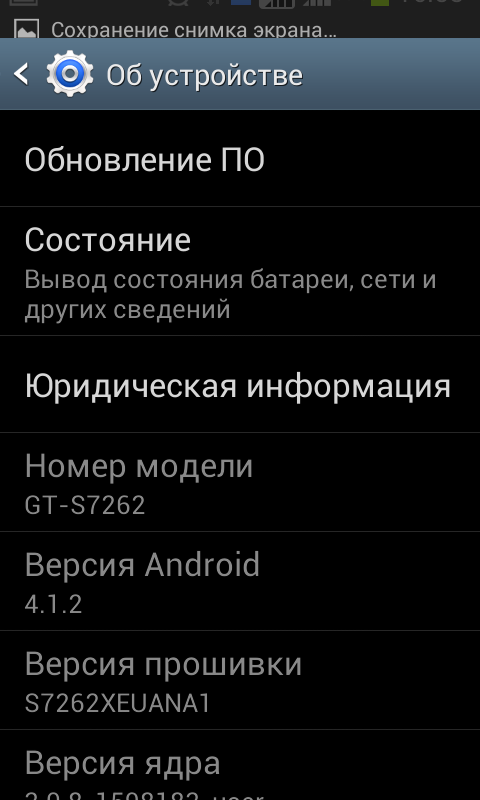
- Open it and remove the checkbox "Auto-update". After such simple action, you will only receive notifications that the new version of the firmware came out, and the phone will offer it yourself.
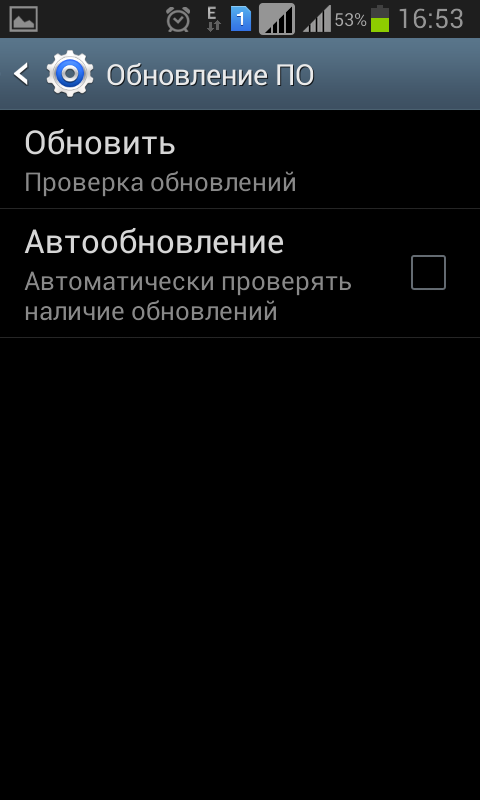
How to disable application update on android
Installation, updating and removal of programs on the smartphone "is engaged in" Google Play. Therefore, the update mode will be configured only there. What do I need to do?
- Open Google Play.
- Open the side menu item "Settings".
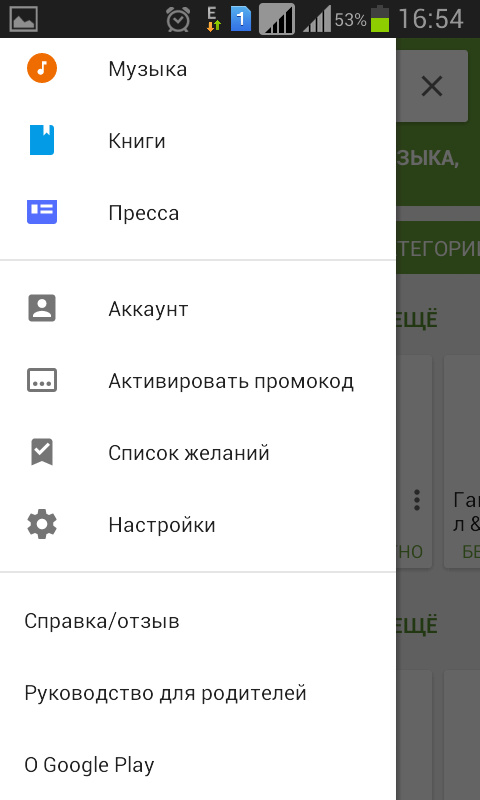
- For the "Auto-update application" item to set the "Never" parameter.
- To follow the presence of new versions, it is enough to deliver the "Availability of Updates" checkbox.
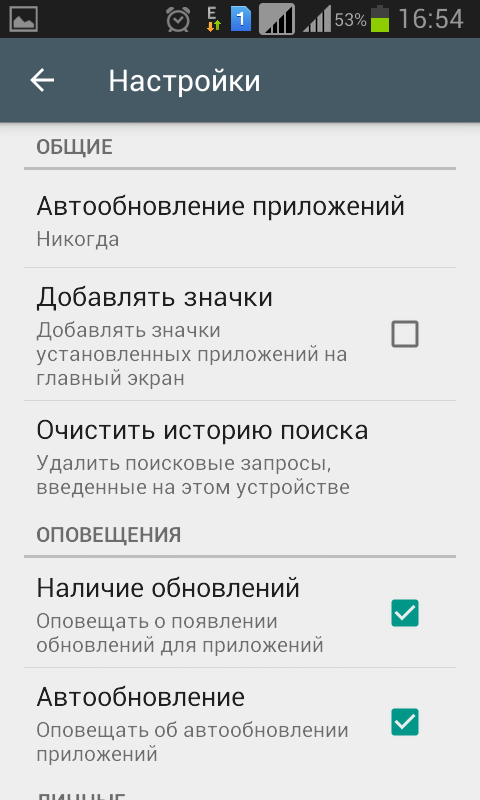
Advantages of disconnecting auto updates on android
- You will stop "braking" the phone, regularly updating the installed applications.
- You can save free memory.
- The ability to save the most successful version of the program will appear. To do this, before downloading, it is enough to scroll through user feedback about the next update.
- Another reason why the application should not be updated (it concerns free) - more and more advertising appears in new versions. Do you need it?