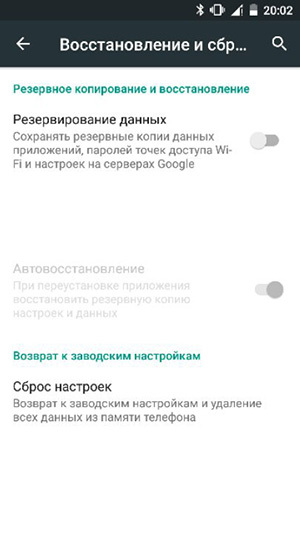Often, the owners of smartphones operating on the basis of Android OS, it is necessary to make a complete reset of the system. First of all, this is necessary in cases where the mobile device works at all as stable as we would like. After reset, the user appears "net" system, deprived of dozens of unnecessary applications and other information.
RESET on Android - Features
It is most important to note the fact that often users make a common reset for the reason that the system began to work unstable. This is manifested in many actions related to the use of the system. For example, the programs are launched for a long time, and navigation on them occurs with a huge delay. In addition, programs can be closed by themselves, and this indicates an insufficient amount of free RAM.
Many people advise the use of programs to clean the cache of many applications. Cache is additional files for programs and games, thanks to which additional loading of information from the Internet is required. Accordingly, even after removal of programs, this most cache can remain on the smartphone. Special applications exempt the place in memory. Moreover, programs that consume too many resources, including RAM, can be calculated and deleted. However, practice shows that these applications themselves can significantly affect the speed of the device. Therefore, if we are talking about problems in working with a smartphone, it is advisable to make a complete reset.
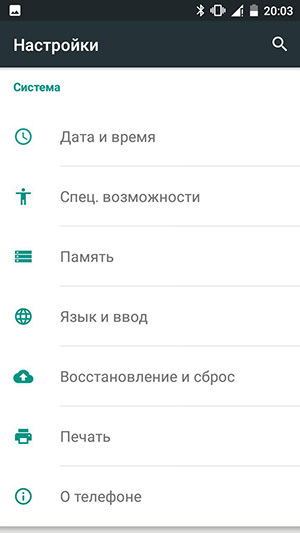
Full reset on android
Before you make a complete reset of your smartphone, it should be analyzed that after that, all the settings are collected, and the files from the internal memory of the device will be collected. If the situation with applications can be easily corrected (in the latest Android versions, there are automatic recovery of previously installed programs), then such data as phone numbers, messages, call history, will have to be kept using third-party programs. The application store has enough tools to ensure that any information that is stored on the smartphone can be saved on a separate medium.
- To carry out the full reset of the smartphone, you need to go to the "Settings" section and find the "Restore and Reset" section or "Backup and Reset". It all depends on the manufacturer of a smartphone, producing its original firmware based on Android.
- Next, select the "Reset Settings" item, which is often at the very end of the section. It may also be indicated that "will be made full refund to the factory settings."
- When the item is selected, it will be indicated that the full reset cannot be canceled or interrupted, therefore it is necessary to take care of the safety of all the necessary data in advance.
Next, within a few minutes, the smartphone will reboot. In some cases, the process may be too tightened, so it's not worth afraid of it. After reset, the system will propose a configure smartphone.