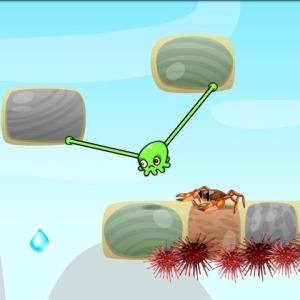The Android operating system is the basis for using telephone devices, tablets and smartphones. Thanks to a convenient and simple interface, as well as the possibility of pairing with many utilities, it is gaining increasing prevalence. Consider the options for removing installed applications, unnecessary programs or games on the phone, as well as on other devices that work on the basis of Android.
There are three ways to remove unnecessary games in the Android system that will not require a lot of time or some special skills. Let's start with the first method: go to the phone menu, press the setup icon. A list of possible items will open to change the settings, select the "Application" option. In the open phone window, you will see application lists, divided into subcategories. You can view these subcategories by overflowing pages to the left:- Pre-loaded - those that are included with the device. These programs cannot be deleted by the user. If you do not use any embedded applications, you can simply delete all downloaded updates and disable them. So you will free some amount of memory on your phone.
- Those programs that you installed yourself. These applications will be discussed below.
- Movers that can be moved to an additional memory card in order to release the place on the built-in phone memory.
- Working - programs that do not require special launch for their work. These are mainly serving programs.
- All - a list of all applications that are on the device.
- "Stop";
- "Erase the data";
- "Delete".
Listed above options for removing programs from the phone are suitable for most old and new versions of the Android operating system. The difference can be imprisoned in the title of the menu buttons. The first two options for cleaning the device from unnecessary applications are the simplest and universal, but there are cases when you need to use the third removal method using the Uninstaller utility. For example, if you want to delete several applications at once, or the first two ways are ineffective. There is also a fourth way - to get root rights to delete applications, but it is unsafe for the device.