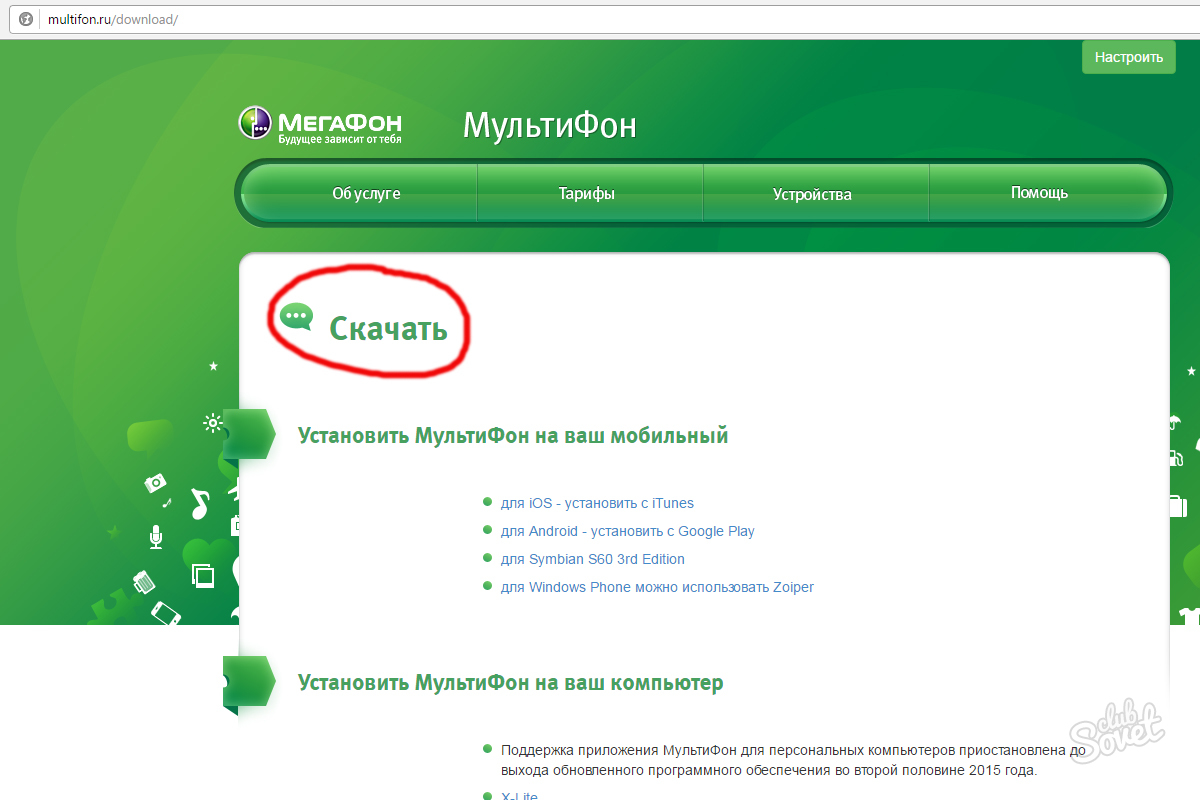MegaFon has created a multifone service for its users. Its main feature is that it allows you to make calls through the Internet. Moreover, tariffs for this type of communication are much lower than standard. Also on this service are also available special offers with packages of minutes, which allow you to save and without an inexpensive connection.
Features and features of the Multiphon service
We will specify the main features of the service that are available both on the PC and in the mobile application.
- You can call calls to any corners of the world, and both on mobile rooms and stationary.
- Allows you to make video calls from a computer to a computer, or from a computer to a mobile phone.
- You can send SMS and MMS through the service.
- You can use a special chat from the multifone.
- Allows you to configure calls to a mobile or computer.
The service can be used not only through the PC, but also with the help of a mobile application. An obvious advantage is that the calls that you exercise through the application are free. If your friend also has this application, then free calls in unlimited quantities are provided to you.
Where can I download a multifone
You can download the service with the official site of the multiphone. After downloading, install the file, then go to the registration as a new user. The site contains several versions of the service, you can choose to choose.
Methods off and removing multiphone
- If you want to disable the program, then go to your personal account on the official website of the megaphone, you can get rid of the multifone function.
- You can also disable the program using a telephone request by entering the number: * 137 #.
- You can remove from the computer through the following actions: Start - Control Panel - Programs and Components. Select the Multifone program in the list and click Delete.
- Deleting the service in the phone is made by going to the application section. Look for the desired, click Delete.