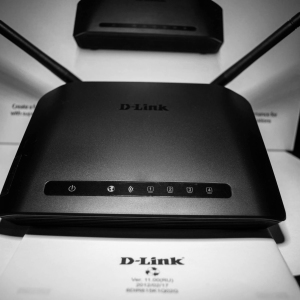MMS is a messaging service in multimedia format, that is, pictures, photographs, animation, videos. Each mobile network operator has its own settings for them, so if you bought a new phone, changed a SIM card or previously did not use the service, this article will tell you how to set up MMS.
So, you can turn on the desired function in two ways: automatically and manually. One, as it were, duplicates the other in case of problems or any other problems (for example, messages do not come from the operator). Manual configuration will require you to know five things: the name of the access point, network user name, password, server and IP addresses. If most of these words do not talk about anything - not scary. Each mobile operator puts them in free access on their portal, and popular sites duplicate and distribute. Let us give the appropriate settings for MTS Moscow:- Access point of APN: MMS.mts.ru;
- MTS username;
- MTS password;
- IP (proxy) 192.168.192.192:8080;
- HTTP: // MMSC Server Address.
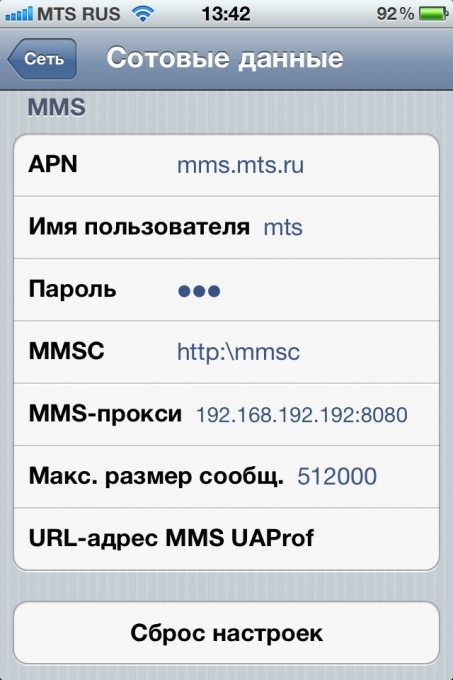
For MTS in St. Petersburg:
- HTR server: // MMSC;
- IP: 192.168.192.192:8080;
- Point: MMS.SPB;
- Login: MTS;
- Passvord: MTS.
For MTS in the Far East:
- Server: HTTR: // MMSC;
- IP: 192.168.192.192:8080;
- Point: MMS.dv;
- Login: MTS;
- Pass: MTS.
And so we get automatic settings from the site:
Perhaps your phone model separately requires the port to access MMC. Standard value for input - 8080. However, progress does not stand still. If the settings are not triggered, try contacting the operator or go to the official website of the company.



MMS will always carry important information with them, have it at hand and without restrictions to share with others. With the help of unexpectedly coming photos, you can please and laugh, meet or make up, congratulate on the holiday and even confess to love.