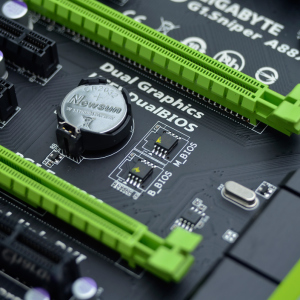The tuner firmware is a process in which a new software is downloaded to the receiver. Thanks to this, it will have some changes: the problems will be eliminated, new channels will open to view, the menu view will change, the device will work faster, some useful functions that have not been to be added.
Regardless of the type of firmware, remember that when connected to each other, all devices must be disconnected from the power supply. Connections need to be done with a zero of the modem cable. And after completing the data download, the tuner must restart. One of the options is the tuner firmware with already stitched the same model. Connect the tuner to the tuner with a zero of the modem cable. Turn on the network stitched tuner, wait until the "H" symbol appears and type the combination of numbers "444". At the same time, the firmware process will start, which will end with the appearance of the inscription "END". After that, disconnect the tuner from each other, remove the modem cable zero and restart the tuner flashed.
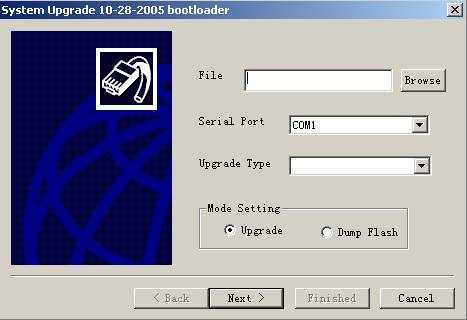
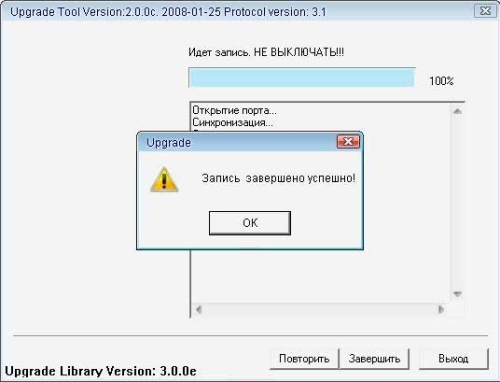
You will all work out, the main thing is to follow our prompts.