Screenshot is a very useful option that can be used on any smartphone and gadget. Depending on its brand, you need to use different keys to activate the function. Make a screenshot on the phone LG is very simple, if you know which software buttons you need to use.
There are 2 methods that can be used to make such an operation on the smartphone of the well-known manufacturer. Within the first one, you need to use two different keys simultaneously. For each model of the smartphone of this manufacturer, this key combination is its own. For example, on a smartphone from the company Samsung, the home button and the key to reduce the volume level are pressed. On smartphones from LG, this method works almost the same way.
As part of the second method, the QuickMemo + function is used in the smartphone. However, not all users know how to apply it to correctly.
How to make a screenshot on LG - Contest number 1
- On any smartphone, you can make a screenshot using physical buttons.
- To create it on a LG brand's smartphone, you need to position one of the fingers on the power button and the button to reduce the volume of the sound.
- At the same time, you must click on both buttons. If the actions were completed correctly, and the keys were really clamped at the same time, you will get to see the screenshot on the display.
- After the snapshot is made, a proposal will appear on the screen to view it in the gallery or send to another user of one of the available programs.
- If for any reason the user did not approach this method, then you can use another one.

How to make a screenshot on LG - COP number 2
- If the method with the keys does not work or the user is inconvenient to use it, you can use an alternative option.
- It consists of using a special application, which is in almost all smart phones of this brand. It is called QuickMemo +. With the help of a screenshot it is very simple. All you need to do is hold on the tap of a finger.
- But first, you need to activate the function. To do this, by swiping from the bottom to the top of the screen with your finger. Window opens Google Now and QuickMemo +, which will be located opposite each other.
- Click on the window you want, and then each time carrying out bottom-up display with your finger will automatically create a snapshot.
- On thus generated screenshot can make notes, and then press "Save". It is located at the top of the screen to the right. After that, the picture will remain in the gallery.






















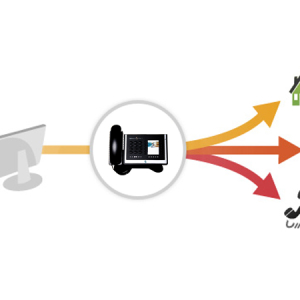










The LG V20 press and hold together the power button and the volume down.
Thanks a lot!