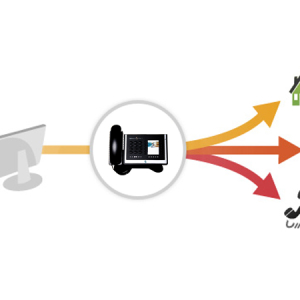With a frequent use of the gadget, the need for an instant image from the screen appears, but not everyone knows how to do it on a particular phone.
How to make a screenshot on iphone
- It is necessary to include your device. To do this, press the top button on the right side panel of the phone and hold a couple of seconds. If the Apple logo lit up - you can let go.
- If you need to make a screen of some particular image on the phone, then you need to open it. You can also make a screenshot during a telephone conversation, a screenshot of correspondence with a specific person (the number of messages simultaneously captured on the resulting picture is limited by the screen parameters), during the game or when working in any of the applications.
- To create a screenshot, you need to click on the Start button, which is located on the top side panel, and the HOME button (round button on the front panel of the gadget). Pressing should occur at the same time, and immediately the buttons will need to be released. If an attempt to make a screenshot managed - hear the camera's click and the screen will light up for a few seconds with white.

How to make a screenshot on android
There are several varieties of phones on the Androyd platform. In some of them, a special button is already provided, which is usually located either on the desktop or in the quick access menu, with which you can make instant pictures from the screen. For such photos in the Gallery folder, the SCREENSHOTS storage is automatically created (the names are sometimes different depending on the brand of your phone).
With a different situation, when this button is not provided, there are several options, how to make a screen. For a variety of models, the methods are different, so try everything in turn until you find yours.
- The most famous method is the simultaneous clamping of the block button and the main menu. This method is used in the iPhone.
- Also uses the combination of the blocking and loudness keys (lower arrow).
- A combination of the menu buttons and back can be made screen on Samsung Galaxy.
- For Android 3.2 Try clicking the "Recent Documents" button and hold it for a couple of seconds.
- On some Sony phones, a long press is required. The desired menu will appear and you can select the function you want.
- If none of the options are suitable, you can download a specially created program from the market.

How to make a screenshot for your phone on windows
For windows, only three ways to make a screenshot are provided:
- For the old version of the platform simultaneously pressing the block buttons and start.
- For the new version, the volume button and the screen block.
- Creating a photo from the screen using a specially created program.

The feature of the instant photo from the screen of your phone is very useful, now you can save the information you need and not lose it!