Every year advertising on sites is becoming more and more aggregator video YouTube. Not exception. Since practically everyone wants to watch your favorite rollers, movies, music clips without any information, below we will tell how to get rid of advertising for the maximum time.
Turn off advertising on YouTube
Interesting solution to the site itself YouTube. It is that it allows you to turn off all the entire advertising on the site manually. It helps not only visitors, but also to the company itself to collect visiting statistics, analyze user behavior associated with the announcement display. To take advantage of the proposed opportunity, you will need to be slightly modified. cookies across browser console. For this:
- go to youTube..com.;
- for Shrome or Opera Click the key combination " Ctrl+Shift.+ J "in Windows (or COMMAND-OPTION-J sequence from MAC OS);
- for browser Firefox. Similarly, the buttons will work Ctrl+Shift.+ K \\ Command-Option-K ( WIN.\MAC respectively);
- for modern versions Internet Explorer Click F12 and go to item " Console.“;
- when the console opens, copy the string into it document.cookie\u003d "Visitor_info1_Live \u003d okckvsqvagw.; path.=/; domain.=.youTube..com.“;window..location.rELOAD.() and click " Enter.“;
- more advertising on YouTube will not.

Extensions for browser to disable advertising on YouTube
If adding a row with the code does not work, the optimal option will be the installation of extensions that block the advertisement not only on YouTube, but also on any other sites. The most famous, free and efficient - Adblock or Asdblock plus.. This extension is installed in any browser For any operating system, and also solves problems with advertising on mobile devices (with ruth And without root, just on a different scale). To install ADBLOK:
- go to the official page of the program - https://adblockplus..org./;
- usually the site itself determines your type browser and offers an adblock version for him;
- if you need another version - choose it among the icons under the button " Install“;
- special adblok browser can be downloaded below for smartphone or a tablet;
- after clicking on the green button setup, just enable the service to place your extension in browserBy clicking on the pop-up message " Allow“->” Install“;
- process is completed in a few seconds, plugin will be notified;
- to remove the ads from the already opened page, simply refresh the F5 button or the arrow icon in the address bar.
The extension may miss some advertising, which the developers felt "unobtrusive". If you wish to disable her, too - go to the settings Adblok Plus, uncheck the item "show unobtrusive ads." Alternatively (or in conjunction with Adblok Plus) can be set Adguard Antibanner, Adware Anti-Malware, Adwcleaner or similar programs.

How to disable ads on YouTube through hosts.
The most reliable way to where everything must be done manually - a file editing hosts. on your computer. With it easy to remove the ads on any site, but we will talk about specific settings for YouTube.. Myself hosts. It can be placed in two positions: windows/ System32 / drivers/etc/hosts. or Windows\\ SysWOW64 \\ drivers\ets\hosts.. We find it, open and add to the body of the document:
- 255.255.255.255 pagead2. googlesyndication.com.
- 255.255.255.255 googleads.g. doubleclick.net
- 255.255.255.255 ad. adriver.ru
- 255.255.255.255 pink.habralab.ru
- 255.255.255.255 www.google–analytics.com.
- 255.255.255.255 ssl.google–analytics.com.
- save the changes and we say goodbye forever to advertising.

There are some other ways to lock ads on YouTube (Or other sites) - for example, by adjusting router or the use of special add-ons to the antivirus program. However, the above methods should be sufficient excess.













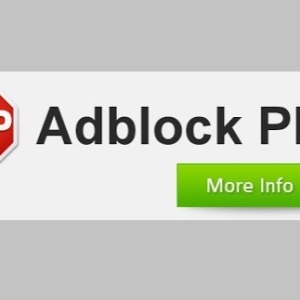

















Thanks! 3 version of the best!
God grant you health
3 The method to load file hosts! Thanks!
No 1st or third options have not worked. Helped plant expansion Ublock origin.