Sometimes your favorite video wants to see and without access to the Internet. What to do in this case? For smartphones and tablets on android there are a lot of services and programs. They will allow you to quickly download videos from YouTube and similar sites so that after saving them on your device.
Easy way to download video for android from YouTube through a browser
In order not to install additional software on the device, do not remember the addresses of websites, do not understand the settings, you can use a simple and elegant way to save video. Connect the method of elementary: just insert two lowercase letters s before reference and press ENTER. You will be redirected to the site http://ru.savefrom.netwhere your video is already ready for download - it remains only to press the corresponding button. A little about using the SaveFrom site:
- the correct reference format must be similar to this - https: // sS..youtube.com / Watch? v \u003d 7zrcrgx93cu
- if your address has a view https: // www..youtube, www. We remove, put SS in their place;
- after redirecting to the site, there are two ways to save: with the assistant SAVEFROM and without;
- in the first case, you will be asked to download and install a special extension for the browser, with which you can download video from YouTube, VKontakte, Vimeo, Dailymotion, Facebook and other sites (SaveFrom adds a special green button to the browser to one click);
- in the second site, it will simply open a window with a choice of format and quality of the desired video;
- next, click "Download" and choose "Save" in the dialog that opens;
- if youtube video is posted on another site, you need to add no SS in the address bar, but sfrom.net/, for example http://sfrom.net/www.youtube.com/watch?v\u003dXXX.
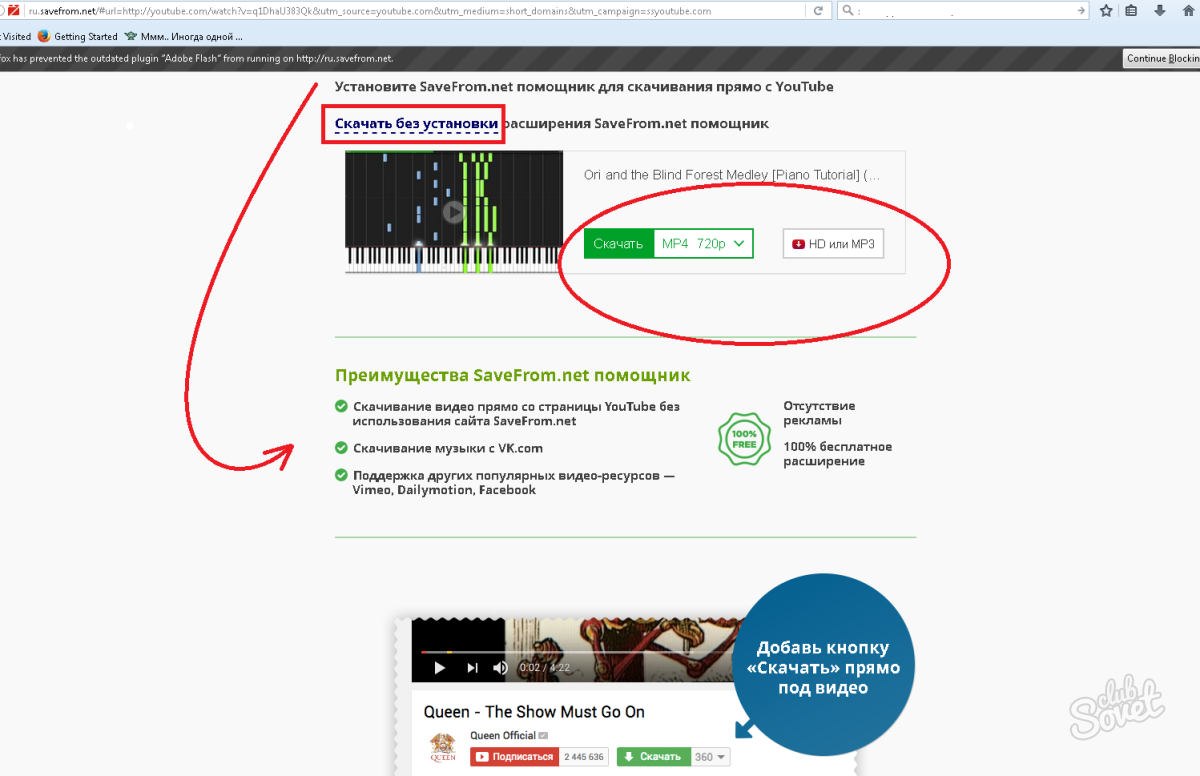
Saving video for Android from YouTube through the Videoder application
It is worth saying in advance that the good "rocking" does not make sense to search through Google Play. That is, good reason - officially YouTube does not allow downloading video from your resource. Therefore, with Google Play Market, such things are very quickly removed. Videoder can be downloaded with Uptodown.. To set the received .apk file:
- let me install from unknown sources, go to "Settings" -\u003e "Personal Information" -\u003e "Security" -\u003e "Administration of the Device" and put a daws in front of the desired item;
- we click on .apk file, in the window that appears, select "Set";
- to download the video, go to the YouTube client for Android (official);
- choose the video and in the upper right corner we press the "Share" button;
- in the list are looking for videoder, the link will open in a new application;
- here you specify the appropriate format, select the quality and save the video to your device;
- also in the application you can implement an independent video search, followed by downloading.

Upload video for Android from YouTube through TubeMate
An alternative application that will help pick up any video from YouTube to your mobile device download with the already familiar Uptodown.The principle of TubeMate is not too different from the previous program:
- the video can be found in the application itself by keywords;
- to download it - click the green button in the form of an arrow in the upper right corner;
- we choose quality and once again we click the green arrow, but already under the video;
- the file will be saved in the download folder.
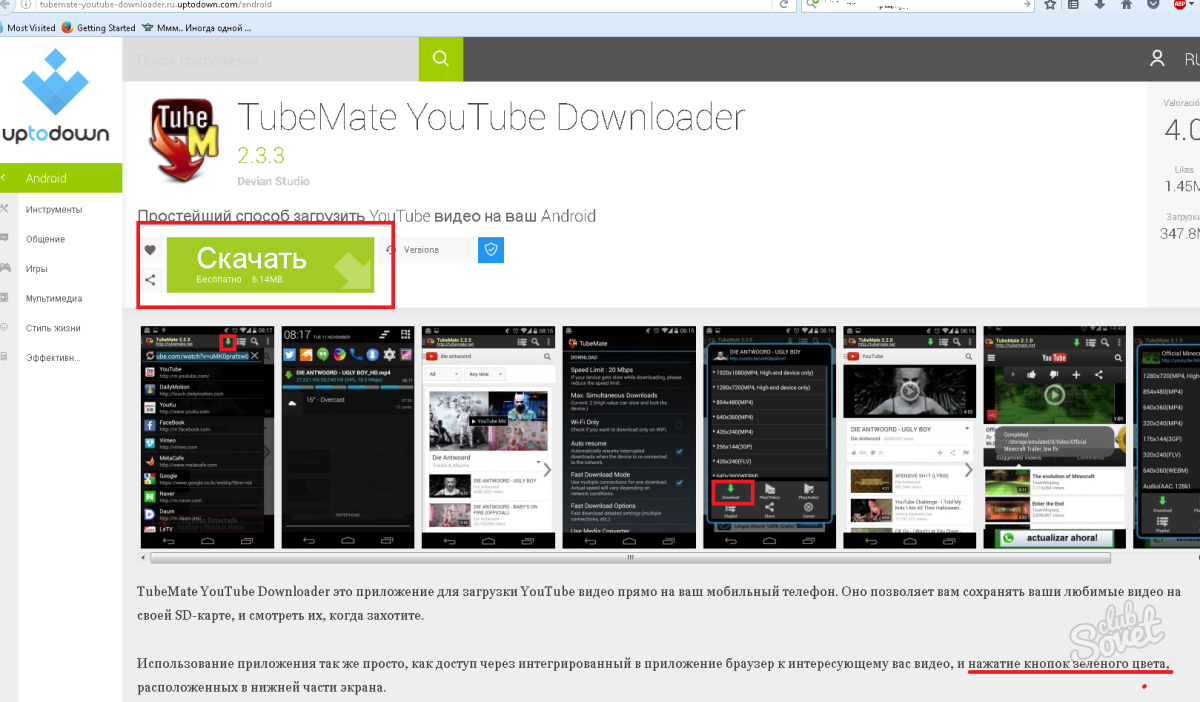
There are plenty of other software and online services for downloading video from YouTube. If you know and use the best of them - boldly share the names and differences with readers in the comments.






























