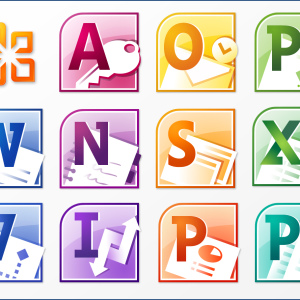Adobe Flash Player is a program that allows you to view animation pictures, video in browsers, as well as run a variety of gaming applications with a significant savings of computer resources. For the correct display of all multimedia files and applications, it must be installed on all computers.
To download the boot file to install Flash Player, go to link. If this program is already built into the browser used, then the appropriate notification will appear. If the identification has passed incorrectly and the program is not installed, or you need to download it for another browser or operating system, then click on the active link "You have another operating system or browser."
At the first stage:
- select the operating system in the drop-down lists and the Flash Player version for the browser used;
- check the application requirements to the system parameters (processor power, RAM size, browser version and OS);
- developers offer a free app McAfee Security Scan Plus, designed to check for threats: For consent, install a tick near the proposal;
- read the User Agreements on both programs;
- press the button "Download".

In order for the program to work, there is no need to continuously run it, it will be active with an active operating system.