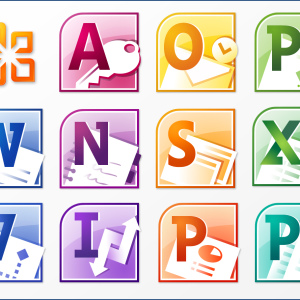Officially, YouTube does not provide services for downloading the songs like songs or videos. However, the demand for such functions is only grows, so thereby the mass of services that help in this case appeared. Want to download music from YouTube (or another site), but do not know how? Below we will reveal all secrets using which you can get any track on a computer or phone.
How to download a song from YouTube - YouTube-MP3 Converter
There are plenty of web sites that allow you to upload music from YouTube to a few clicks. We mention the most popular of them. First - http://www.youtube-mp3.org/, possesses russian-speaking pageth, however, the interface is understood here and without unnecessary words. To download the melody to the desired device:
- open the site by reference above;
- find on YouTube the necessary video in decent quality;
- copy the link to it from the address string;
- insert into the appropriate field;
- we click the big and only "Extract Sound" button;
- the page will inform us that the video was successfully converted;
- click on the link "Download" under the notice;
- in the window that opens, select "Save" and specify the path to save the file;
- we expect the end of the download and without restrictions use the resulting sound track.
If you want to immediately play the file, you can select "Open in (Your program name for listening to music) at the time of saving. The site is equally well functions from both home computers and mobile devices.
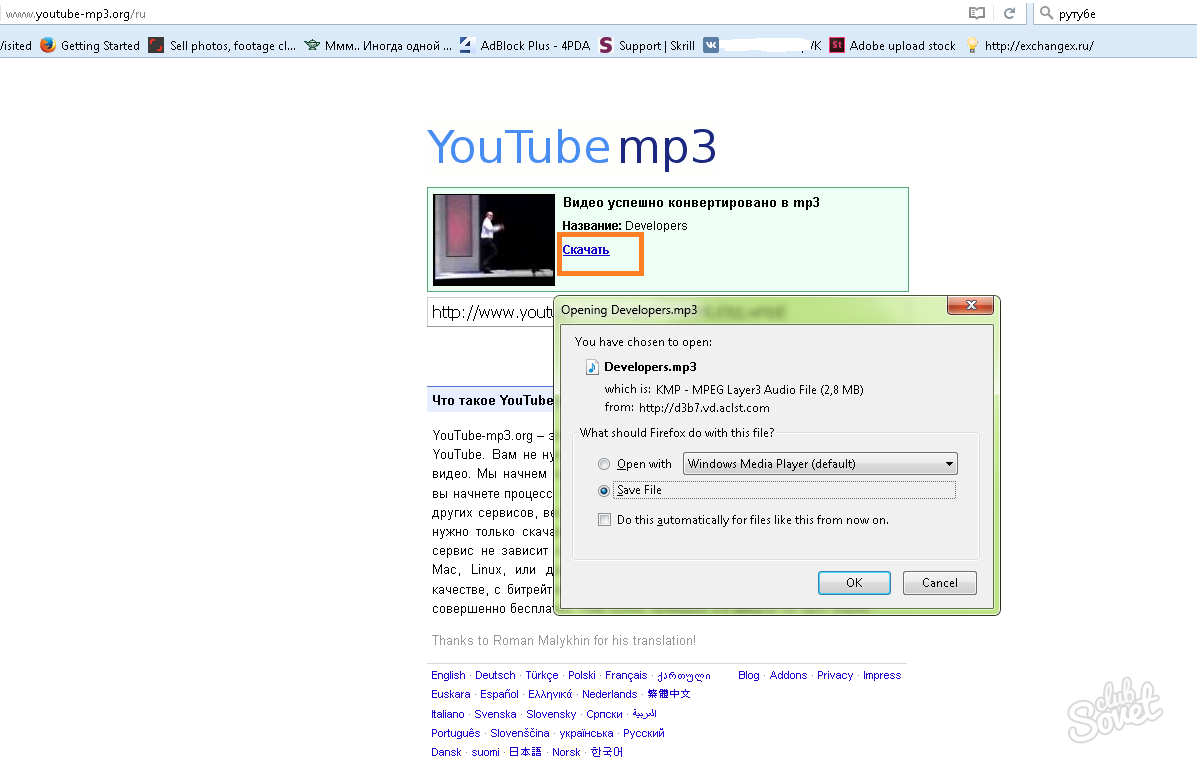
How to download songs from Yutuba - preservation through OnlineVideoConverter
An interesting feature of downloading through this site OnlineVideoConverter.com. - it is an opportunity right there on the page, note not all of the audio track, but only a part (for example, to install on a ringtone). We do the following:
- expose the link in the top field;
- choose the format - such as mp3 for audio;
- click on the item "Advanced Settings" to expand it;
- here you specify the quality (192 kbps by default, it is quite enough, but if you wish, it is easy to increase);
- click on the "Start Video" button, point a minute and a second with which the passage of the song will be played;
- button "End of video" set the time of the end of the melody;
- click "Start" and expect to successfully complete the process.
Similarly, you can download video and audio tracks with VKontakte, Vimeo, Dailymotion, Liveleak and some other well-known web sites.

How to download a song from YouTube through SaveFrom
In addition to standard download, by analogy with the previous example, SaveFrom.net. It is easy to get a special plugin built into the browser. Next to each video that is available for download, the green button of the same name will appear. By pressing it, the user will be able to select the file format (both video and audio), as well as its quality. Also, the site guarantees loading without any additional tools:
- come on the Utube page of your favorite musical composition;
- add the letter "SS" to the address line before starting the URL (link will look like this: http://ssyoutube.com/watch?v\u003dXXX).

Download from the specified sites is absolutely safe. For example, SaveFrom is verified by the Norton ™ SAFE WEB service, which confirms its reliability and compliance with high standards for the security parameter.