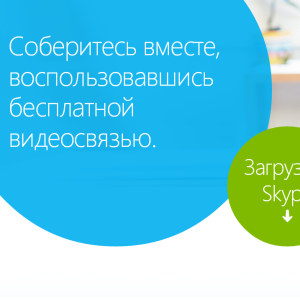Skype is intended for online communication at a distance via text and video messages. This application is extremely useful for work and convenient to everyday life. This program has only one small minus. It lies in the demonstration of promotional photos annoying most users.
Implement this problem is completely simple. Make it may be several methods.
How to remove advertising in Skype - Method 1
- Run Skype.
- Log in to "Tools".
- Go to "Settings".
- In the column on the left, click on "Security".
- In the settings of this section, remove the required checkbox.
- Press the "Save" button.
- Restart the application.

How to remove advertising in Skype - Method 2
- Open Internet Explorer.
- Click on the "Service" button.
- Go to the "Browser Properties" item.
- Perform the opening "Security".
- The "Dangerous Sites" section is selected to adjust the conditions for safe use.
- Select "sites".
- Click on "Add". This item is located in "Dangerous sites".
- Make in accordance with such records in accordance with: https://rad.msn.com., https://apps.skype.com.
- Perform closure.
- Click on ok.
- Enable Skype.
- Check the application.
In case of non-developing this method, you can add the following parameters to the record list:
- https://apps.skype.com;
- https://adriver.ru;
- https://api.skype.com;
- https://static.skypeassets.com;
- https://rad.msn.com.

How to remove advertising in Skype - Method 3
- Follow the HOSTS file search using the path: C: \\ Windows \\ System32 \\ Drivers \\ etc.
- Opening the found file in the text editor. Use admin rights. This process is best done not directly. You need to create a copy of it in any of the folders stored on the hard disk of the computer. Run in the editor for texts.
- Make entries, and put in front of them #: 127.0.0.1 apps.skype.com, 127.0.0.1 Rad.msn.com.
- Saving this file.
- Place it into the source folder, replacing the original file on it.
- To consent to the Windows system for the use of changes made to administrator rights.
- Run Skype and check for advertising.

How to remove advertising in Skype - Method 4
- Go to the Adguard application, if not, then pre-put.
- Open the Filtering tab.
- Click on item - "Add Appendix".
- Go to "Select the executable file" item in the appeared window.
- In the explorer, which opened automatically, find and select the Skype launch file.
- Press "Open".
- Save the changes made to the Adguard program.
- Turn off it.