Advertising on the Internet has an ambiguous position. On the one hand, it allows you to attract the audience, make money or promote your product. For novice manufacturers, advertising on the Internet can become a "point of reference". But on the other hand, constantly observe inappropriate pop-up banners that interfere with the surfing pages - quite unpleasant, especially if their number is much more necessary. Sometimes it comes to the point that advertising takes 70% of the free space.
How to deal with it? In fact, there is nothing difficult in this, because the developers regularly issue software to combat advertising, and antivirus means are becoming increasingly developed.
How to remove open tabs with advertising by eliminating malicious programs and extensions
It often happens that advertising comes along with dubious applications.
- First of all, go to the control panel and open the "Delete Programs".
- With the right mouse button on an empty place next to the program, select "Sort" - "installed". Thus, programs will be ordered by the date of installation, which means to calculate the problem will be much easier, as knowing when multiple advertising banners appeared, it is enough to analyze the application installed in this date.

- Pay attention to the applications of social steppes: VKontakte, YouTube, Mail.Ru, classmates. Potentially malicious programs that have in the title: Protect, Search, Helper, Web, Amigo.
If advertising remains, then you need to clean the browser:
Chrome:
- Go to the menu.
- "Additional tools".
- "Extensions".

- Before you, a whole list of extensions will appear, remove those that you have not been personally installed.
- Similarly, in Opera and Mozilla.


After deactivating extensions, it is recommended to clean the story for all time:
- Return to "Menu".
- "History", "Clean the story."
- We allocate everything other than mediacenisia.

How to remove tabs with advertising - check the browser for the presence of redirect links
Sometimes advertising penetrates the browser using redirecting links that are automatically activated each time.
In this case:
- Right-click on the browser label.
- Go to "Properties".
- If instead of the extension .exe, there is .URL (as in the screenshot), change manually on .exe.
- Click "Apply"
- "OK"

How to remove open tabs with advertising using additional software
Adblock Plus.
The most popular extension for browsers, which are successfully used by more than 50 million people. . To clean the page from advertising, it is only required to set the extension, it will start working instantly, it is not even necessary to restart the browser.
- Go to the extension store of your browser. For all browsers, approximately the same path: "Menu", "Additional Tools", "Extensions".
- Click on "still expansion" or "Shop".
- In the search we enter "AdBlock Plus".
- Click the "Install" button.

- Ready, the application will be added and immediately activated.

Adguard
Unlike Adblock, Adguard is a full-fledged program that has the functions of Antibanner, Antiphishing and Parental Control. Available on the official link on the link https://adguard.com.
After installation, the program is fully ready for operation on the network level. Simply put, it is more effective than browser extensions, due to the increased functional and the lack of restrictions imposed by browsers.
The program includes in your functionality:
- Antibanner - blocking pop-up advertising.
- Antifishing - Protection of a computer from viruses, malicious advertising and fraudulent applications.
- Parental control - establishes restrictions on unsafe sites and adult sites.

Thus, before trying to eliminate annoying advertising and pop-up banners, it is necessary to determine its source and only then act, relying on it and the instructions provided.
Do not forget about network security, do not download unverified programs and do not attend questionable sites.











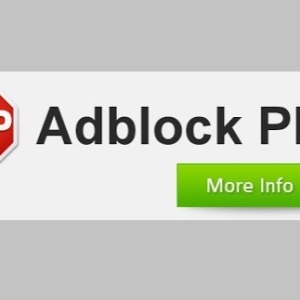














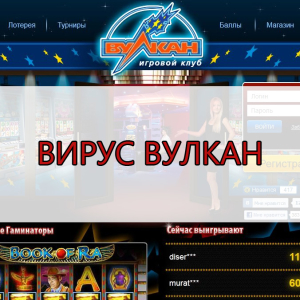




I checked everything, I cleaned everything, the problem did not leave, the new window is opening a redirect on the rates on the sport 1 Ishbet, I hate them already, where else to look?
Similarly !!!
Does not help….!!!!!!!!!!!!!!!!!!!!
malwerbytes to help