Not all new inventions and development bring improvements to our lives. This rule applies to software for computer equipment, for example, to browsers.
Each version of browser Operait has several options, each subsequent of which is an updated refinement of the previous one. If the developer innovations that are downloaded and are installed automatically are not an improvement in the user's opinion, then you need to disable further update files. This can be done in three ways:- disable update in the program menu;
- via settings editor;
- remove files responsible for searching and installing updates from the software folder.
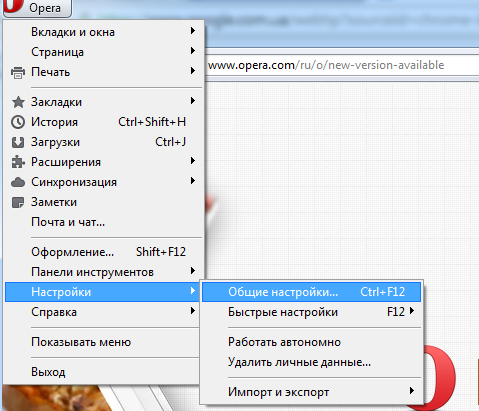
- in the open browser window, call the menu by clicking the button. "Opera";
- mouse over the category "Settings", hereinafter - "General Settings";
- select the tab "Extended", hereinafter - the category "Security";
- opposite the string Opera Updates in the drop-down window, select the option "Do Not Check".
- open browser "Opera";
- insert the text in the address bar "Opera: Config # userprefs | checkfornewopera" without quotes;
- in chapter « Check for New Opera»Set the zero value;
- run down the page and click "Save"Close the browser.

- open the folder "My computer", select a system disk (most often disk "C");
- in the folder "Program Files" Open the Opera folder;
- find the file «opera_autoupdate.exe. "(It can both in the subfolders);
- remove it.
Manage your comfort yourself, configuring software in your preferences, because developers offer a lot of browser interpretations for various users in a great competition.


















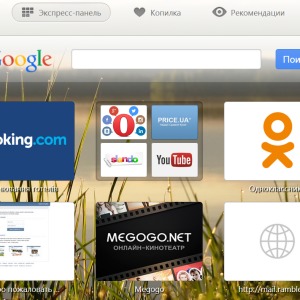














Thank you. Changed the value to 0 in "Check for New Opera" and, it seems, everything is fine, without imposing updates. I sit on the 12.17th, and in the new turbo mode it is not turned off, I tried in any way. All optimizers give out the problems of the Internet- included
Turbo mode.
Helped an option with the removal of updates, thanks, and then very vague update in the style of 10 Windows.
Do you advise?, Those settings and there are no mesh in a new opera. You will have to go to another browser, the opera zadolbala, every day I enter the opera and the browser is already clean, all sites that visited, again you have to restore. When I run my programs, the opera answers - you have an old version, you will not work, update, I start the next program, the opera again swears - you have a newer version, I will not work with it and I have an old version. When will this rubbish end?