The express panel is a page filled with graphic links to the most user visited web sites. In the new versions of the Opera browser, it is default a blank page on a new tab. If you suddenly disappeared the express panel in Opera browser, an empty page appeared instead, that is, several solution options, you can use the manual or automatic recovery of the express panel.
Perhaps you hid it inadvertently. Then open the new tab with the "+" button on the open tab panel or the keystroke key pressing the "Ctrl" + "T". In the lower right corner of the open tab, click on the "show express panel".

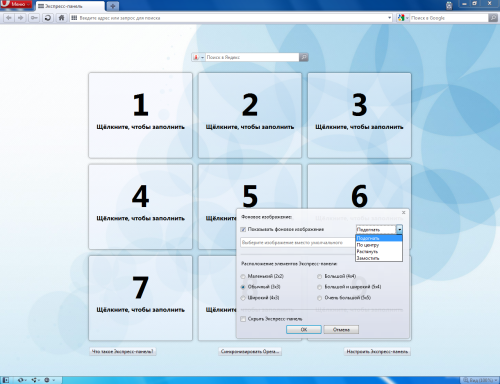
Open and properly configured express panel In the browser Opera will make work on the Internet easier and more convenient. About how to add new bookmarks to the panel or expand its functions, you can learn from the video below.











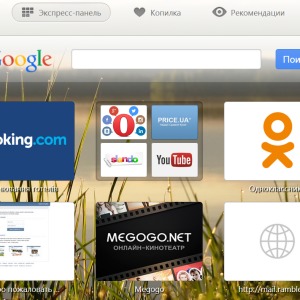




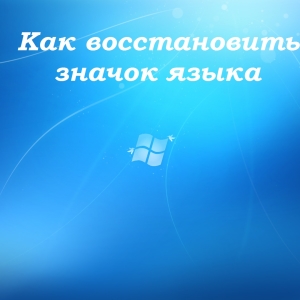
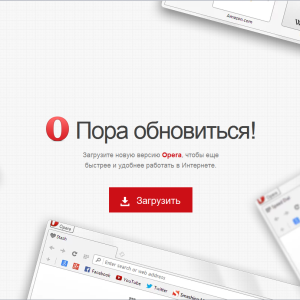


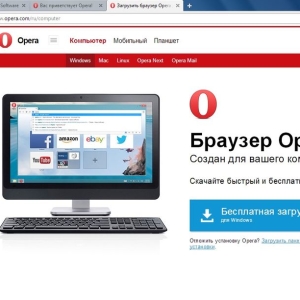











Does not work