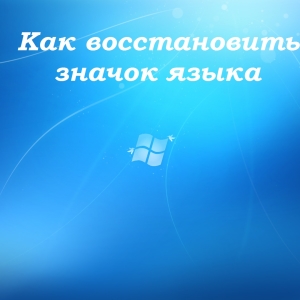When the operating system is loaded, the lack of language panel is detected in the lower right corner of the desktop. It could happen because of a certain failure in the system under the action of malicious software, or someone accidentally hid it. Let's try to return the icon with languages \u200b\u200bwith multiple options to be returned to the PC.
At the bottom of the screen, the taskbar is located, the language panel is usually fixed on it. If you right-click on the mouse at any location of the taskbar (until the disappearance), then the Language panel will be activated in the panel tab. Thanks to the panel with languages, it is carried out directly from the desktop to change the keyboard layout and test languages.The above methods on the return panel with languages \u200b\u200bare suitable for beginners, however, the experienced PC users will certainly go for help in the registry. Here we did not consider this option because of difficulty, but keep in mind that it exists.