For convenience of typing on a computer, netbook and laptop there is a function - switching numbers on the keyboard. Due to the shortened keyboard, a digital block for switching numbers is installed in some laptop models.
In conventional full-size keyboards, the unit is usually located on the right side, but in the models of laptops with a shortened version, it goes an element compatible with letters. To switch the numbers on the keyboard, in the left corner you need to click the "Numlock" button. If there is an indicator, then it should light up, when you press the same key, the letter mode will return to the digital key. This switching method works on a full-fledged keyboard.

Basically, such a switching of numbers is suitable for people engaged in filling text documents and working in tabular editors when the work does not tolerate deposits.
























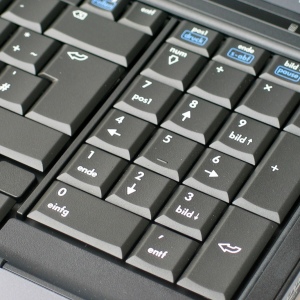









Thank you very much, really helped !!!