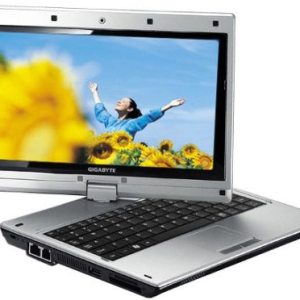If you often work for a laptop at night, and even with bad lighting, you will certainly be attracted by the ability to illuminate the keyboard on the laptop. This surprisingly useful feature appeared relatively recently, it is used for new models of technology. Turn on the backlight is absolutely not difficult, it will not take you much time.
To begin with, determine if your laptop has a backlight function. On cheap models it may simply be. Information about the presence of backlight can be seen in the instructions for a laptop. Then see if there is a backlight icon on some key - a light bulb and keys. Different models can have a different button. Most often, this icon is on the F1 - F12 line. If you have found it, then use to activate the backlight with the FN key. Separately, the backlight button will not work.

Before buying a backlit laptop, check that English and Russian layout are highlighted. Some manufacturers produce separate keyboards for backlit laptops. So, if your laptop has no function, you can buy another keypad and replace it by contacting the service center.