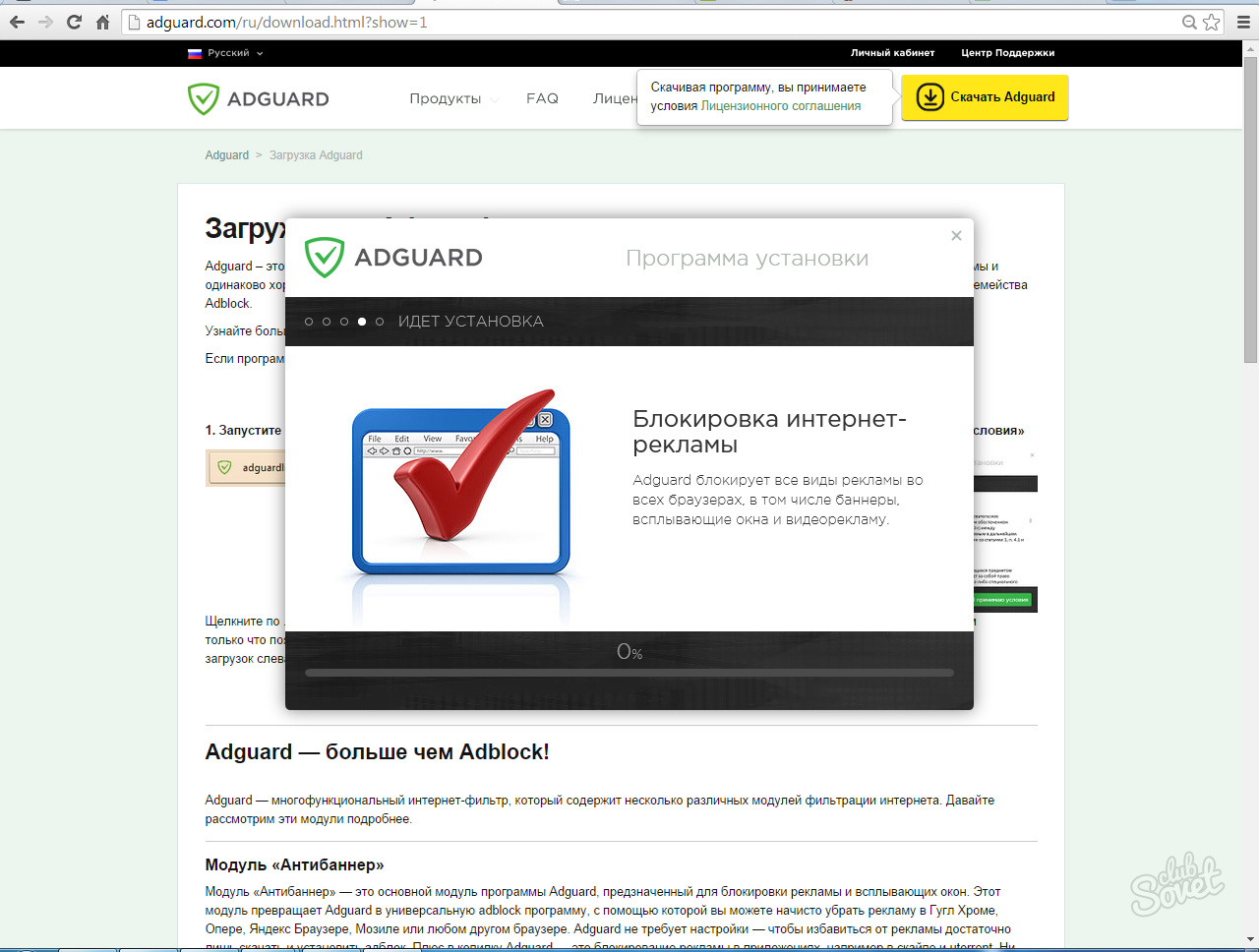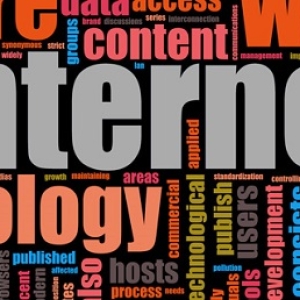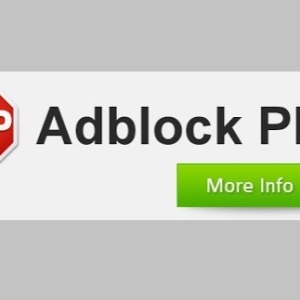Oh, this annoying Internet advertising! Sometimes it begins to seem to get rid of jumping banners is simply impossible, but in fact there is nothing easier - you will block the advertisement by the Adblock Adguard blocker.
Download from the official site and install a multifunctional application for locking and filtering advertising - "Adguard" on your computer. Go to "Adguard.com" And activate the active button-link to download. You will transfer to the download page where you will familiarize yourself with the capabilities of the program, learn about the installation rules and download the installation file (.exe).Important! The developers of the universal program are strongly recommended for the most comfortable use of the Internet download installation files only through the official Web service.