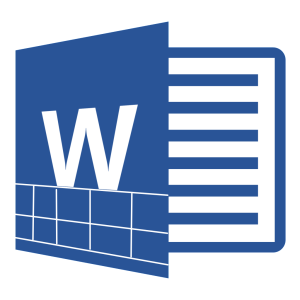At work v Microsoft. Office. Word. w. user arise various difficulties. Inexperienced users this programs set question, how put away persecutives.
Page Numbering, Upper and lower running title wanted for embed data template type, which will be display on subsequent page. it maybe to be surname author, title firms or enterprises, numbering pages, date, other options. First you need to decide which data you need. ButIt happens that it is necessary to remove the previously installed header of the page. Consider methods, how put away running title, which the he became unclaimed.
How to remove footer in Word - Method 1
- Select the "Insert" tab.
- We find a group of "footers".
- Select "top footer" or "footer".
- In the context menu that opens, select the "Remove Top Guide" or "Delete footer" command.

How to remove footer in Word - Method 2
- In the taskbar, select the "Designer" tab.
- In the upper left corner, choose a header head that we wish to remove.
- In the context menu that opens, select the "Remove Top Guide" or "Delete footer" command.

Additional features of the "designer"
Sometimes you need to remove the footer only on the first sheet of the document, and not on all pages. For this you need:
- make a double mouse click on the footer field;
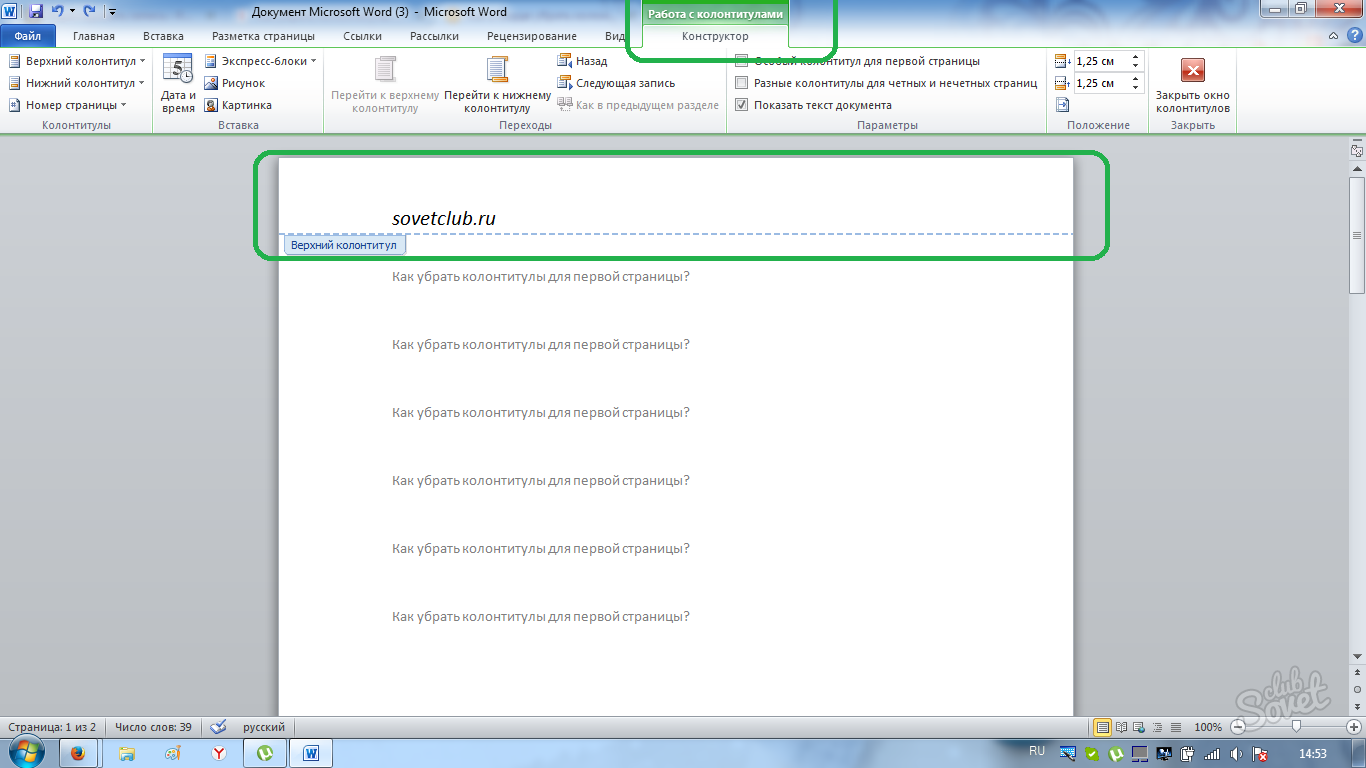
- in the "Designer" tab, it is necessary to mark the square "special footer for the first page".
- the data contained in the footer on this page is automatically erased. Page Guide Field You can leave clean or entertain the desired information.
Sometimes pages are needed only on even or odd pages.
- set the necessary parameters to even and no even pages through the "Designer".

We looked at ways to remove footers. There is nothing complicated in the setting or removal of footer heads, if you adhere to the above sequence. Features in Microsoft Word multifaceted.