When editing your or alien document Word, it is often necessary to remove unnecessary separations of sections. A special team is not intended for this purpose. However, remove the separations of sections in the text document will not be much labor. To perform this task there are two solutions.
How to remove the separation of the partitions manually in the Word
- This method is suitable if you want to remove 1-5 breaks in small documents. Find in the "Home" tab to display all characters. So you will see all the separation of sections in the document, which will significantly facilitate their removal. Select the item you want to remove and press the Delete key on the keyboard.

- If the breaks are several, select them all holding the Ctrl key. Then click Delete.

How to remove partition break using the "Replace" option in the Word
In this way, it is convenient to remove breaks when working with volumetric texts. In the upper main menu of the text editor, find "Replace".
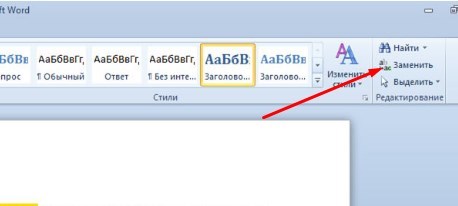
- A dialog box called "Find and Replace" will appear. In the bottom of it, locate the "More" button. Click "Find" - "Special" and in the drop-down menu, select "Sections". In the same field "Find" type on the keyboard "^ b" and click on the "Replace All" button.

Thus, remove partition breaks will not be much labor. But, remember, the formatting of the entire document may change. So, a piece of text over the remote gap is reformatted in the same way as part under it.































