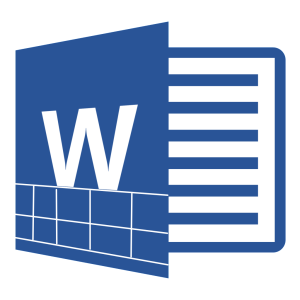Any document or term paper is usually made in accordance with standards, and the numbering of pages attached to the content of the document is not an exception. Learn easy way to insert numbers into a couple of clicks with the mouse. First of all, open the desired file in the Microsoft Word program.
Find the "Insert" tab on the top of the toolbar.
Click it and click on the small page "Page number".




This method of numbering suits the owners of all versions of Microsoft Office, as the "Paste" tab is introduced by the developers for a long time. If you can't do anything, do not despair, try closing the program and try again. And for better consolidation of knowledge, see the video below.