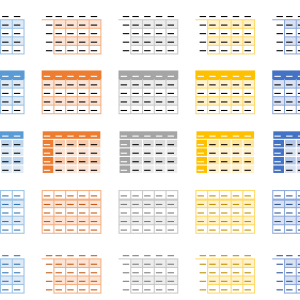There are situations when when writing text to several pages, it is simply necessary to add one or more pages in the middle of the text. Someone without any problems does, and some begin to write anew, not knowing that adding a page between the pages written is quite real.
Add a new page in Word text document "in two ways, using the" page break "or" empty page "functions.
How to add a page in Word using the "Empty Page" function
- Open the page with the already scored text in the program " Word". Fix the cursor on the place, after which you wanted to add a new page, then click on the "Empty page" icon.

- Surely, you have already noticed that the new page appeared where the cursor was located.
How to add a page in Word using the "page break" function
- The action circuit is similar, open the text document, then click on the "page break" icon, located in the upper right corner of the program Word.

- You will notice that the text you need is transferred to next Page. In the same way, you can create an empty new page of the document.
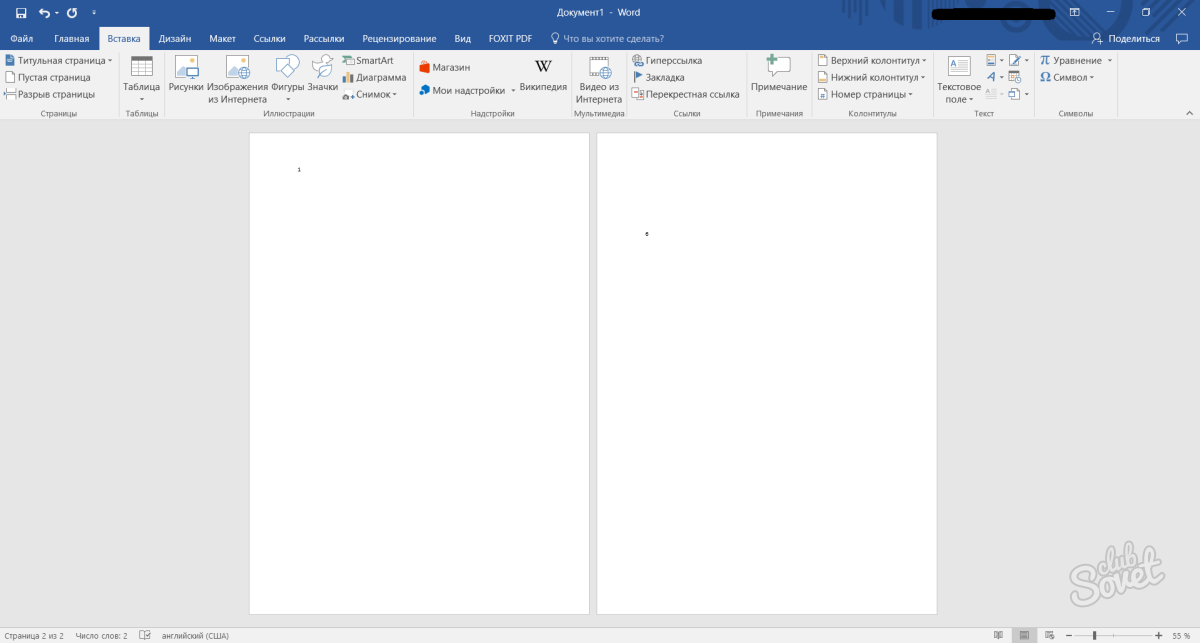
The difference between the two functions described in the fact that the "empty page" service creates a new empty page where the cursor indicates. In the meantime, as the "page breaking" function simply transfers the desired text to the next page.