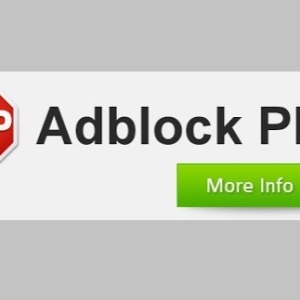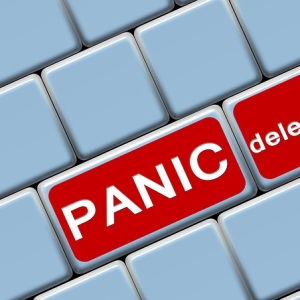Adblock is a special extension program that hides advertising from the eye of users. It goes as an addition to the search engine, and its essence is to lock pop-up windows, banners and other unwanted information that distracts from viewing the basic content of the web page.
AdBlock extension is as easyly disabled, as you activate. Sometimes there is a need to display all materials on the site, or the information is displayed incorrectly, and the need for advertising is disparated - in this article, we consider in detail how to turn off the adublock in the most popular search engines - Google Chrom, Yandex, Opera and Mozilla. We will also consider the features of the connection and shutdown of the AdBlock program on phones, tablets and smartphones with software based on android.
How to disable adblock in Google Chrom
AdBlock Extension is the most popular addition to the web browser to block advertising. There are various versions of this program, the most recent of them block not only advertising messages, and malicious links in online browsing mode. In different search engines, the principle of disabling this program is sufficiently monotony. Consider two ways to disconnect the AdBlock and AdBlock plus (reinforced version) in the search engine Google Chrome.
First method
- Open the browser.

- In the upper right corner we find the adubklock program icon (in the example we are spreading two extensions - the ad-blind and adclocal plus, a more advanced version), click on it.

- The menu window opens, select the "Suspend program" option, click on it.

- AdBlock program icon becomes inactive (green). To enable the program, you should do the same operations as when turned off.

Second way
- Open the search engine Google Chrome, in the upper right corner we find the "Settings and Management" icon, click on it.
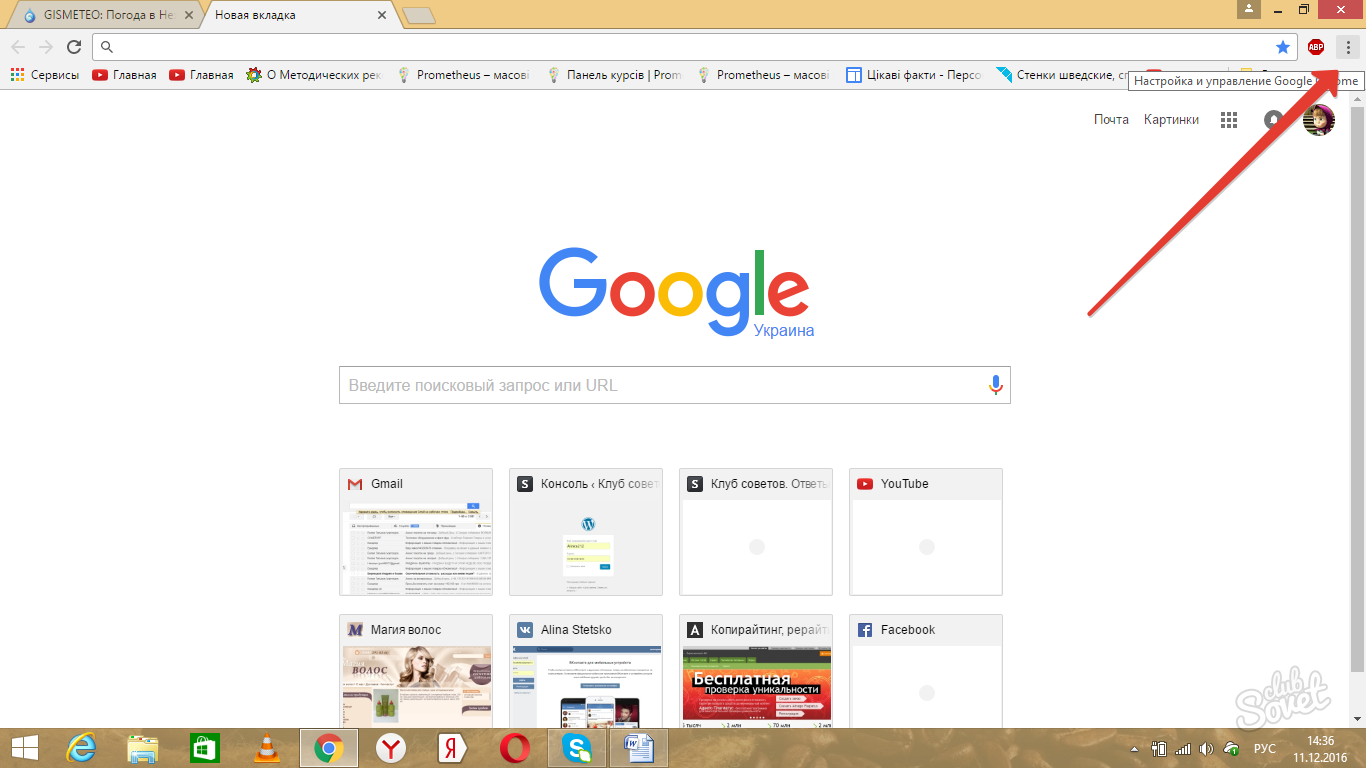
- In the menu that opens find the option "Settings", go to it.

- The internal browser settings window will open, we do not need them. In the upper left corner, click the "Extensions" tab.

- After pressing it, the list of extensions will seem on the screen, choose from the AdBlock list and AdBlock plus, remove the flags in front of these programs.

- After removing the flags, the "Enabled" command will be changed to "Enable".

Third way
- Open the search engine, in the open window, press the "Settings and Management" icon.

- In the open menu, we are looking for "Additional Tools", then "Extensions", remove checkboxes in front of the AdBlock programs. Extensions are inactive.

How to disable Adblock in Opera browser
To disable the program for blocking advertising in the operating browser, you will need a couple of minutes.
- Open search engine.
- On the left in the taskbar at the bottom find the extensions icon in the form of a piece of puzzle.

- We click on it, we find active extensions (AdBlock), let the "Disable" command. Expansion work is suspended in the opera browser.


How to turn off adblock in yandex
The search program Yandex is very similar to Google Chrome, and the differences between them are very minor. Consider disabling the adublock in this search engine.
- We go to the Yandex browser.

- In the upper right corner we find the AdBlock icon - usually it is an open palm on a red background, press it.

- An optional menu will open, perform the "Suspend Adclock" operation.

- After performing the operation to "suspend Adquilk", the extension icon will change to the "class" on a green background - this means that the program is inactive.

Disable Adblock in Mozilla Firefox browser
Mozilla's search engine is becoming increasingly popular against the background of more practical Google Chrome and Yandex, but many users still prefer this service as the most reliable and stable search engine. Consider disabling the adublock in this search engine.
- Open Mozilla's browser.

- In the upper right corner we find a familiar program icon, press it.

- The context menu is displayed, choose "Disable everywhere" there.

- The adbel expansion is inactive, what the gray color icon speaks about.

Adblock program in the Android operating system
The use of adclocal on telephone devices, tablets and smartphones has its own characteristics. In Android, this extension goes like a separate web browser with which you can search on the Internet. At the same time, the program itself filters advertising and malicious links, you only need an independent installation of this program using the Google Play service (Play Market).
If the AdBlock is installed on your device, and you want to disable advertising blocking function, you will need to make such actions:
- Open an adbelk-browser on the phone (tablet, smartphone).
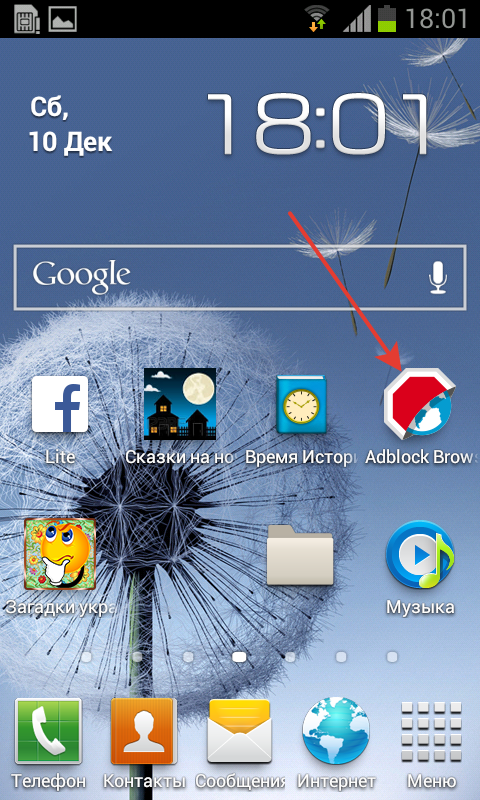
- We go to the browser settings (this is done using the left key on the touch phone), we find the "Parameters" menu, click on it.

- In "Parameters" we find the option "Lock advertising", which will allow you to set the desired blocking parameters, language and default settings.

We looked at the examples to disconnect the adublock in four different browsers, as well as the features of disconnecting advertising blocking in the Android operating system. AdBlock Extension Allows you to disconnect the blocking on separately viewed pages, pre-setting certain settings. This supplement has many analogues, as well as various versions, which differ from each other target or actions.