A connection to the site through a proxy server is not only an anonymous Internet access, but also access to some closed provider pages. However, free proxies are often blocked, therefore it is not possible to open the page. Consider how to disable the proxy server in the browser using the example of Windows 7.
Change network settings in the Internet Explorer browser through the "Service" menu by calling the Observer Properties window. In the window that appears, activate the "Connection" tab, then "Network Setup". Remove the checkbox from the "Use proxy ..." and "OK".Agree, the settings are completely uncomplicated? Access to the network is open, however, now your "walks" on the Internet will not be able to hide from the provider. However, find a site with a list of free proxies is also very simple - for example, this.

































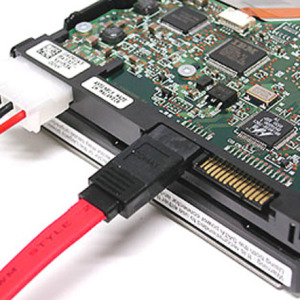




Thank you for the article)
By the way, it is best to use a proxy with ProxyS.IO, very affluent service, sensible guys, adequate prices, what else do you need?)