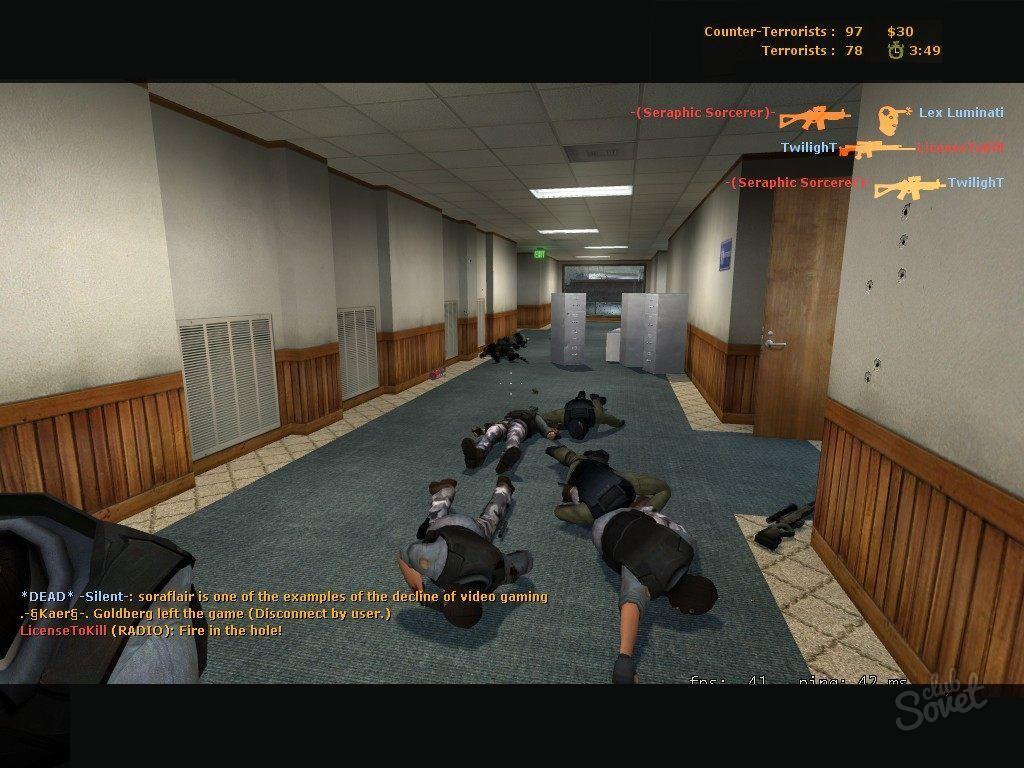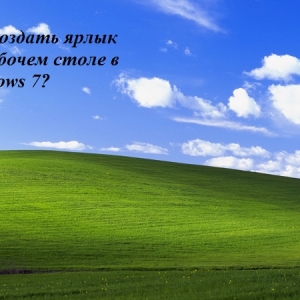Counter Strike is perhaps the most popular and famous shooter in the world, and probably everyone played it. But if you are tired of playing with unfamiliar people, but you want to fight only with your friends, create your server.
First you need to download the basis of the server, you can find it on many sites dedicated to CS, there are quite a lot of them on the Internet. To save, pass here here. After that, unpack the file into the folder where the game was installed. Find and run in the original game folder the file "HLDS.EXE". Next, go to the opened settings:- In the "Game" row, select "Counter-Strike".
- In "Server Name" indicate the name.
- The "MAP" string proposes to choose a map on which the game will pass.
- In Network, denote the type of connection - "LAN" or "Internet".
- "Max. Players »requires you to enter the number of available players on the server.
- The "UDP Port" string must contain the port.
- In the RCon Password string, write a rcon password.
After pressing the start.
Everything, the server is running, and to find out its IP, write down or remember the numbers from the "IP Address" string.True, instead of such a long way, you can order everything you need on sites that are selling servers to games, for example, " Multiplay.ru." You will receive a ready-made and configured server that will be serviced by technical support.