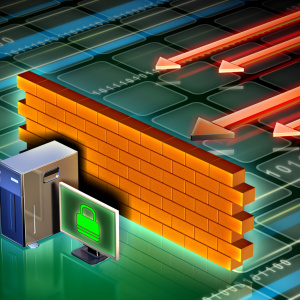In order to find out the address of your port, there are plenty of programs, both online and pre-installed on the computer, as well as defined function built into the operating system. Let's take more closely.
Scan the server ports on the online manner
Efficient and popular online resources for checking ports on their PCs are free and produced in real time.
- Portscan.ru. - Writes on the screen your IP and offers to "ring" one of the ports, among which the 80s, 8080s, 27015, 443, 25565.
- 2IP. - Alternative resource providing all the same functions in full.
- Whatsmyip. - English-speaking, but completely understandable service.
How to understand the results obtained about the port of your server?
The ports in this case are implied not physical, but a logical unit created by the means of the operating system to communicate a network of a network. To determine what data is addressed to the PC, a certain number denoting port is reserved. The ports may not be the designation with numbers from zero to 65535, but not behind these limits. Usually the browser takes the eightieth port. It is worth paying attention to that if you are using a router, the program for checking "sound" is its ports. To close one or another port, you need to stop the program that assigned it to himself. Sometimes ports discover malicious programs. Check your PC on vulnerability and close them will allow simple and easy utility Windows Worms Doors Cleaner. If Windows Firewall is enabled, it will directly protect this vulnerability.
Open ports on a computer
It happens that the right port is blocked and should be opened to access all network capabilities. To do this, we choose the familiar "Start" and in the control panel find the "Firewall" and click "Advanced parameters inside the Windows Firewall subsection". Next, we need a string "High Security Mode". Click on the "Rules for Initial" and create a new rule, following the recommendations of the Connection Wizard.

Survey ports Server
This feature will allow requests from the Internet directly to a PC, bypassing the router. This is useful if your computer is a server, and users from the worldwide network come to it. The forwarder is performed through the router's web interface, in the "Virtual Servers" section. For DLink technology, you select the "firewall" path and set the server parameters, including the indication of IP addresses. We save the changes, additionally go to the "System" menu and confirming the saving again. You can also run a manual setting by pressing "Advanced Settings" in the main menu of the web interface and doing the path described above.
If you still have not found an answer to your question, see a detailed video on how to interact with ports on your PC (or create a discussion in the comments).