The processor without exaggeration can be called one of the most important components of the computer. The stability of the computer and its speed depends on its state. When the processor (or CPU) overheats, it begins to slow down the clocks so as not to burn. At the same time, the computer begins to slowly work, spontaneously close the programs or turn off. And the constant overheating of the processor generally leads to a PC breakage.
How to check the processor temperature
It is worth noting that the normal temperature for the processor in medium power computers is an indicator of 40 ° in calm mode and 60 ° with active use. For more powerful PC, the allowable heating boundaries are slightly larger: 50 ° in idle mode and 80 ° when working in full force. However, if these indicators are above the norm, it is worth take action.
There are several ways to control the temperature of the processor:
- View information in BIOS.
- Gadgets for Windows.
- Special programs.
How to check the temperature of the processor in the BIOS
For entry B. Bios. You need to restart the computer. Next, at the beginning of the PC load, press the DEL button or F2, or F10 depends on the BIOS version. Then, select the PC Health menu item (also encounters Status and H / W Monitor options). In the window that opens, pay attention to the Current CPU Temperature.
How to check the processor temperature using Windows gadgets
Starting with the version of Windows Vista, the Windows operating system exists so-called gadgets. The standard set of gadgets in Windows 7 has a special processor loading gadget, which shows the processor load. For convenience, it can be reached on the desktop. To do this, right-click on the desktop, find the "Gadgets" item and select the "CPU indicator".
Here, the temperature of the processor is determined by the CPU load level. And the higher the indicator, respectively, above the processor temperature.
But, the simplest and most informative way of determining the temperature of the processor were and remain special programs for the PC.
How to find out the processor temperature using programs
There is a huge number of programs for determining the processor temperature, such as HW Monitor or CPU TEMP. But, among programs with a Russian-speaking interface, the AIDA program (in the past Everest) is greatly popular. To take advantage of this program, download Its on the computer and run. In the "Service" menu, select "Computer Stability Test" and click "Start". So the test results look like.
The "Statistics" tab shows the temperature of the processor with the minimum and maximum value.
If the overheating of the processor still happened, the most effective way to eliminate the problem will be cleaning dust under the coolers. If you are afraid to do it yourself, simply open the enclosure cover and call the wizard. And in order to avoid overheating, regularly remove the processor temperature indicators, it is desirable once a month.
























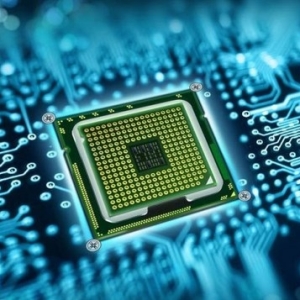











CPU-Z and CPUID HWMONITOR, also help with office. Site.