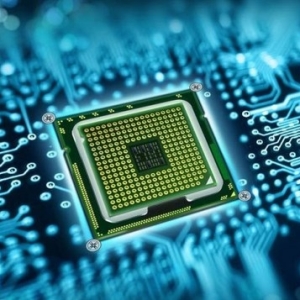This article on how to find out the processor socket. We will analyze in detail where the socket is located in the processor and how to find out which socket is your processor. To do this, describe in detail how to search it. And pictures will help you to navigate in the search. For whatever purpose you learned the socket of your processor, the main thing is to determine it correctly. Not all sockets are suitable for connecting a particular processor with a motherboard. There are 5 ways to determine the socket of the processor.
Find out the processor socket in the documentation
This is the easiest way, but it is not suitable for everyone. If you have saved all the documents that attached to the processor, you can use this way. In the documentation for the computer you can find all the characteristics of your processor. To search for socket, find the section "General CPU Characteristics" in the document. Next are looking for indicators: "Socket ..." or "s ...", or there may be a Russian version of the "Connector type" or "connector". This is the socket of your processor. You can also familiarize yourself with the individual recommendations for processor installations.

Find out the processor socket disobey it
This method is less convenient than Method No. 1, as it is necessary to partially disassemble the computer. Further, step-by-step instructions are proposed. To do this you need a screwdriver.
- Screw the bolts on the side lid on the side cover. By reloading all the bolts - remove the lid.
- Remove the cooling system, it looks like as shown in the picture. Under this system and is the processor.
- On the motherboard (depending on the model) there is a plastic or metal plot with inscriptions. If there is no inscription on the lid, then it is located immediately under it. Carefully remove it, not assigated processor. You will see the inscription, including the type of socket.

Find out the processor socket according to the manufacturer and model
A simple way, but for him you need access to the Internet.
Information about the characteristics of the goods manufacturers of computers is not hidden. It is in the public domain and can be found using any search engine, for example, Yandex or Google.
- Enter the name of the computer manufacturer.
- Visit the manufacturer's website. If you did not find the manufacturer's website, you can try to look at the seller's site.
- You are looking for your computer model in the product catalogs.
- Open characteristics of the goods and are looking for a socket. Inscription may be similar in content indicated in the first method.
Learn socket processor in the computer settings
The operating system settings on your computer to specify the desired characteristics. You must know the processor model. According to the table to match the model and know the type of socket. Table located below. If the Windows system, then, what the processor model can be found in the following way:
- "Start" - "Control Panel" - "System".
- "My Computer" - Right arm "Properties" (as shown below).
Table comparing the processor and socket, according to the manufacturers: Intel and AMD.
Eznat socket processor c using specialized programs
Everest
Everest program scans your system and provides its characteristics. Externally very similar to the "Explorer", but it has other functions. Before working download the program on the official website (lavalys.com). Next, install the program on your computer and run it. Load the program as follows: "Computer" - "the DMI" - "Processor" - "your processor." We are learning about the types of connectors to connect to the motherboard. There also will be specified socket type or socket type.

CPU-Z
A similar program with a simple interface. To download the program, please visit http://cpuz.ru/cpuz_download.htm. After opening the first tab you see on your screen, processor characteristics. type connector or the socket is in paragraph 1.

Every man for himself chooses the method for determining the processor socket. Someone easier to disassemble the computer, and for some it is easier to automate the process of software. Regardless of the method, it should be remembered that the connectors are different and should choose them according. The correct assembly of your PC depends on his work as a whole. Understand how you learn socket processor and video help.