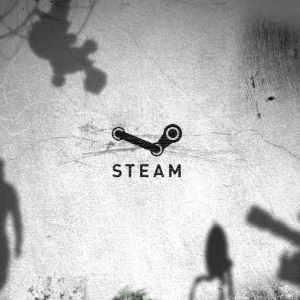Create a server in Steam can any user with appropriate knowledge. This is done for some particular game that supports this feature: Unturned, CS 1.6 or others. Let's consider the entire process on the example of the popular survival simulator "RUST".
How to create a RUST server yourself through Steam?
Before installing and setting up, we need certain files and software packages. All of them are in free access and practically do not require special knowledge to use. First, take with a boar of the finished server for our game, as well as separate ![]() a set of administration tools. It is possible, in the future you will want to add any useful plugins to them at your discretion. So that no random errors or malfunctions arise, download and install Visual C ++ for Visual Studio 2013suggestive to you bit (x32 \\ 64 or ARM), as well as Microsoft .NET Framework 4.5from official site sites. If your server will work through third-party software, such as Hamachi or Tunngle, also need their most "fresh" stable versions. Your server will be designed for people from around the world? Then open the port 27015 on your router.
a set of administration tools. It is possible, in the future you will want to add any useful plugins to them at your discretion. So that no random errors or malfunctions arise, download and install Visual C ++ for Visual Studio 2013suggestive to you bit (x32 \\ 64 or ARM), as well as Microsoft .NET Framework 4.5from official site sites. If your server will work through third-party software, such as Hamachi or Tunngle, also need their most "fresh" stable versions. Your server will be designed for people from around the world? Then open the port 27015 on your router.
Install and run the server RUST
First of all, we need to unzip the downloaded assembly and find the file "Run Server.bat" in the folder. We open it through a notebook, in the -maxplayers string, specify the maximum allowable number of players, in quotes after -Hostname there will be a name of our server (Latin only), in the -Port port line, respectively. Next, in the main folder with the server we find the server.cfg file lying along the path \\ ServerData \\ CFG. It stores an administrator password (field rcon.password "_") and login (rcon.login) that you need to change to your own. SERVER.PVP item is responsible for the possibility of players fight in mode " Player VS Player, "that is, against each other. In the same folder there is bans.cfg, which will immediately be blocked by users (if such are found). Starting the server is performed by a double click on the Run Server.bat file (takes up to a minute of real time). To go to your server, run Rust and enter in the console (call the F1 button) command "net.connect 127.0.0.1:27015" (without quotes).
Useful Commands and Managing RUST Server
When the server is launched and you have previously connected to it, you need to give yourself administrator privileges. This is done like this: we open the console, enter your login \\ pass, call chat (T), write / setmasterAdmin. Now you are the administrator of this server, with an extensive list of commands. The main you will see on the attached image. Also, the server management is carried out through the second archive you downloaded - Rusty. To check whether it connects with your server and does it work correctly, look at the indicator from the bottom right. He must burn green.

If everything is done correctly, other players that run RUST through Steam will be able to connect with your server without any problems. Ask friends to test it.