The style ID is an individual identifier that is assigned to each user. It may be needed to register in various tournaments, for an unlock application in the game to see the game ranking on the site, to get admin and much more.
First go to Steam and in the top menu click on your name. A drop-down list will appear. It needs to choose a "profile". The personal player page opens. On the right side of the screen, click the Edit Profile button. In the Personal Link field, enter your name and save the changes. The corresponding button is at the end of the page. Do not confuse the link and your ID. The first is just a profile address and has nothing to do with the individual identifier.It should be borne in mind that this method is not working on all games. For example, in Dota see the ID is thus impossible.
Steam ID There is only those players who use only licensed versions of games. If Non-Steam is used, then Iyi is either missing, or changes at each entrance.































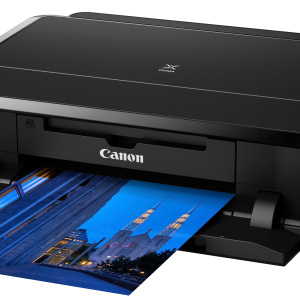




Sibe you.
aTP helped you
Writes no such profile