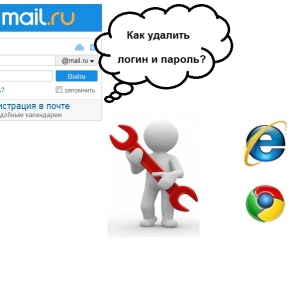Password to log in - Additional protection of your data, personal and working files from outsiders. Before disconnecting the password request, weigh all "for" and "against". It is appropriate if your computer or laptop is designed for entertainment purposes: games, viewing photos and video or surf on the Internet. In case of storage on a computer of working files or make payment transactions, such a shutdown is a breech in the security system.
Click on the Start button and select the Control Panel tab. Select the "User Accounts" section.- Click on the "Start" button and select the "Run" tab or click the Windows + R key combination.
- Write "Control UserPasswords2" in the window that opens.
- Click "OK"


If you leave for a vacation or leave a computer for a long time unattended, it is better to enable the password to enter the system to ensure. Upon return, you can disable the password request by using this instruction.