The browser is a program with which the Internet connection is performed. The default prefix means that all pages and links will open in this browser, even if you are walking on the Internet through another search engine. Consider how to make the desired browser is always at hand.
You can make the master search system on your device through the internal settings of the browser itself. Also, when you first start on a computer, search engines themselves offer to make a browser the main "default".
Consider configuring the default browser on the example of the most common programs: Google Chrome, Yandex, Opera and Internet Explorer.
How to make a browser by default - Google Chrome
- Go to Google Chrome.

- In the upper right corner we find a small icon - three points in a row (we have an exclamation mark on an orange background). In the usual version - three horizontal strips. Click on them.

- The browser menu opens, select "Settings".

- The "Settings" tab will appear in full screen, scroll down it.

- Choose a "default browser" - make Google chrome default browser.

How to make a default browser - Yandex
- We find the Yandex icon on the desktop, twice clay with the left mouse button.

- The standard Yandex - browser window opens.
- In the upper right corner we find three horizontal strips, click on them.

- The additional menu will appear, select "Settings".

- The internal browser settings menu unfold, scroll down.
- Click "Use Yandex - Default Browser".

How to make a browser by default - opera
- We find the opera icon, click on it.

- A browser window will open, in the upper left corner, press the opera icon once again.

- The settings menu appears, select the "Settings" again.

- The settings window will unfold in the entire screen, select the "Browser" tab in the left column.

- Scroll down the "Browser" tab, we find the "Make the Opera Browser by Default" option, click on it. From now on, the opera is your default browser.

How to make a default browser - Internet Explorer
- We go into the browser through the "Start" button - "all programs" in the lower left corner.

- Open Internet Explorer, in the upper right corner, press the settings icon in the form of a gear.

- In the menu that opens, select the "browser properties".

- On the left will seem an extra window, choose the "Program" tab there.

- Find the option "Make Internet Explorer Default Browser".

How to make the default browser through the settings in the computer
The easiest and most affordable way to make some kind of default search engine is through the Windows operating system settings. In various versions, the settings can be insignificantly different. Consider the features of installing the default browser via the computer using the example of Windows 8:
- In the bottom corner of the left, press the "Start" key.

- An additional menu will open, select "Default Programs".

- The "Selecting Windows Selectable Default Programs" window will seem.
- Next "Set the default programs."

- In a new window on the screen, you will see a list of programs that can be set by default.

- Find the desired browser, click on it. Then "Use this default program", and complete the execution of the command by pressing "OK".

Default browser in android
If you installed another browser on the Android device, then when opening links, a dialog box appears on the screen with a list of all browsers, and the empty checkbox opposite the "Use by default for this action" command. If you check the checkbox in front of this command, then with the following openings of the links, the dialog box will no longer be, and the transition will occur using the selected program.
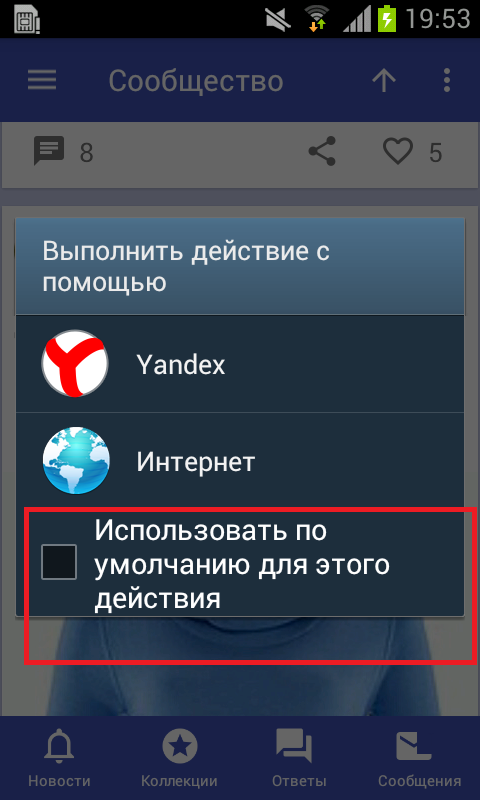
To change the default browser in Android, you will need to perform such actions:
- Go to the "settings" of your device.
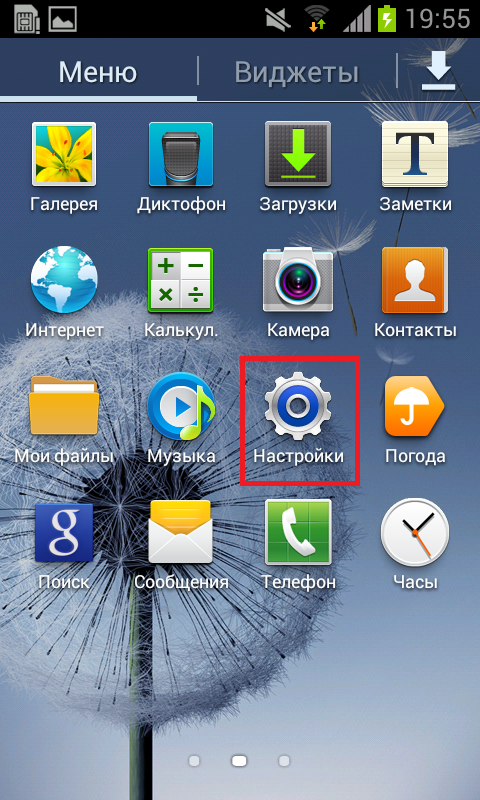
- Next "Application Manager".
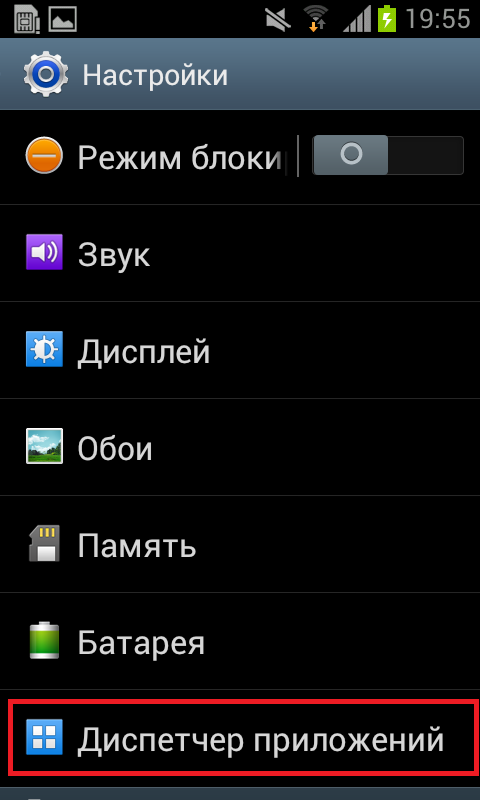
- In the list, select the desired browser.
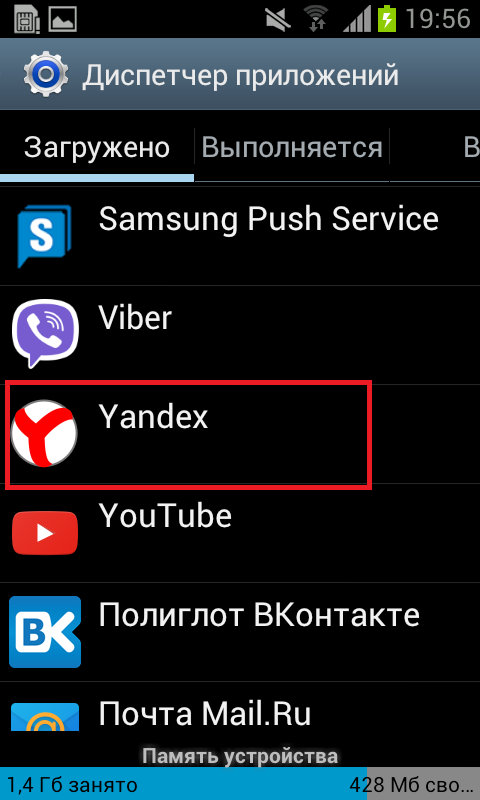
- Scroll down the properties of the program, we find "not to use the default", click.
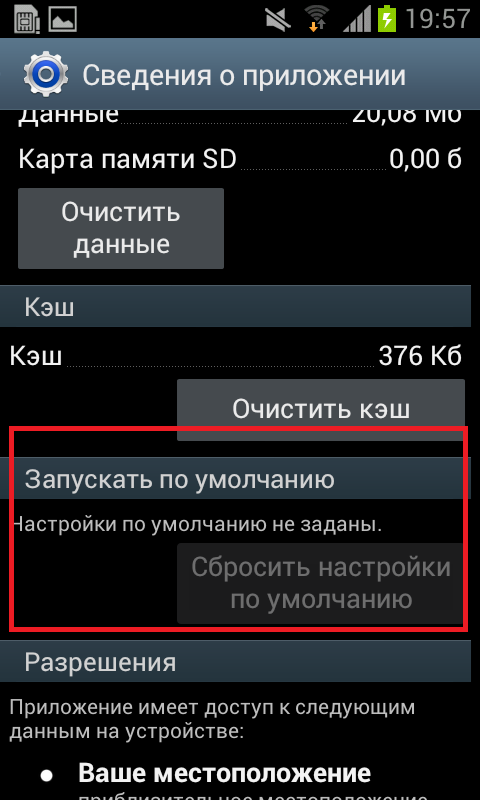
We have considered the features of the default browser installation through the Windows operating system settings, as well as through the internal settings of the browser itself.































how to make a default browser program