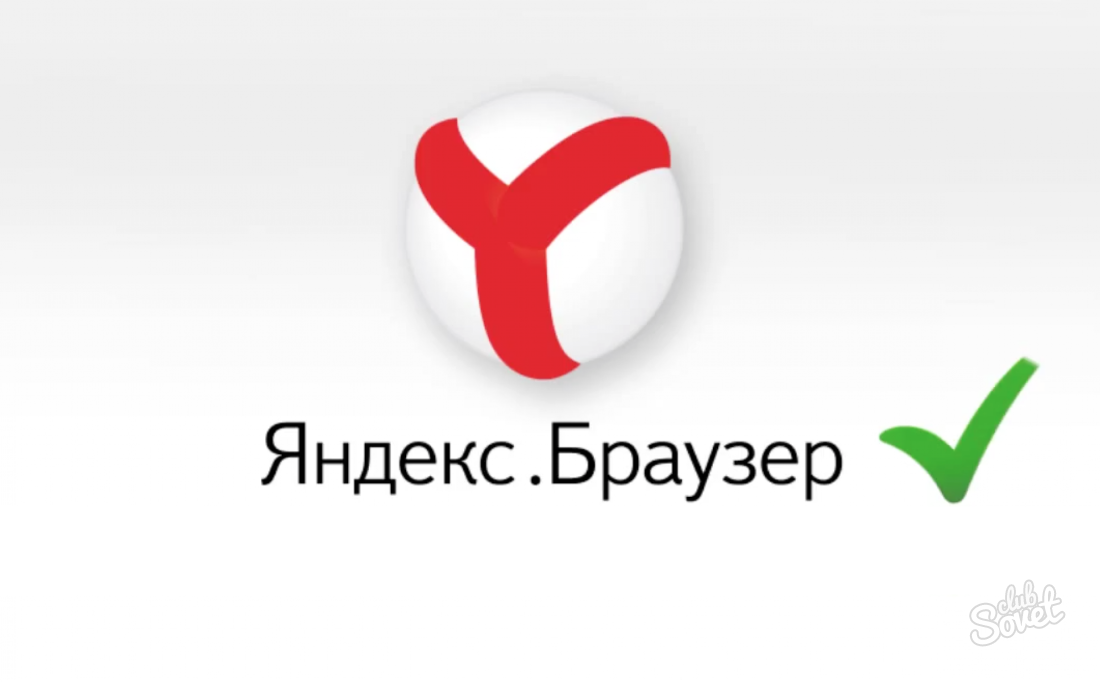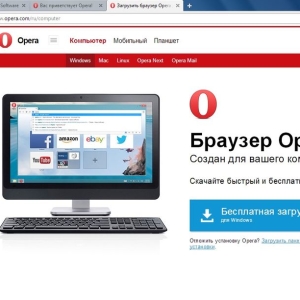To work correctly, Yandex browser needs to update it in time. Periodically overlook the renewal for the browser, which are improved. In their work, revealed shortcomings, problems, errors were removed. Also with the update comes a new upgraded design. Yandex browser is easy to use.
How to update the Yandex browser to the new version
To update the browser, follow these steps:
- include a personal computer;
- run the Yandex browser;
- press the upper right corner on the icon on which 3 horizontal lines are depicted;
- in the pop-up window, select the "Advanced" section;
- in the menu that opens, select the "Browser" function.

- As a result of the actions, a new window will open in which the automatic update process of the Yandex browser is started to the new version.

- Next, a new window will open, in which you want to click "Restart". This is necessary to complete the renewal of the browser to the new version.

- After these manipulations, a page opens, which notifies that the browser has been updated.

How to return the old design after updating Yandex Browser
If you do not like the new design of the updated Yandex browser, then this can be fixed. For this you need:
- open Yandex Browser;
- press the button in the upper right corner, on which 3 horizontal lines are depicted;
- in the window that opens, select "Settings";
- click the "Disable New Interface" button;
- in the pop-up analog window, confirm the shutdown by clicking on the "Off" button.

- After these actions, a window automatically opens in which you report that the new interface is disabled. And you are interested in why you abandoned new design, for further improvements. If your decision will change and you want to return a new design, you just need to click on the new interface.

Together with the renovation of the browser, the new version of Adobe Flash Player is pumped. Each new version of the Yandex browser is becoming better. Update Yandex Browser is easy if you stick to these simple manipulations. Remember that on time the updated browser is the key to successful work on the Internet!