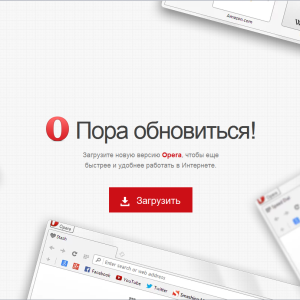The process of updating the Opera browser to the latest version is quite simple. There are 2 ways to quickly update:
- Updating Opera browser over the old version.
- Updating Opera browser by removing the old version due to its unstable work.
Often, the renewal of the browser occurs automatically. You can check the "Freshness" version in the "Menu" tab - "About the program" - "version information".
Opera update on top of the old browser version
- You need to go to the Opera official website and download the latest browser version. After download, run the file.
- With the "Settings" button you can change the browser language and the place of installation of the browser. If you do not need to change, you should click "Accept and update". Opera will launch the update process without changes in browser parameters, passwords, bookmarks.

Opera update through the removal of the old browser version
This method is suitable for those who have constantly occur in the browser. Often these problems arise due to viruses or improper installation.
- Go to the "Start" menu - "Control Panel" - "Programs and Components".
- Select "Opera" from the list of programs.
- Press the Delete button.
- Next, you need to perform the operations described in paragraph number 1.

Is it necessary to update Opera to the latest version?
Opera rules becomes clear that not everyone is suitable for updating the browser to the latest version.
Although we recommend using the latest version of OperaWe understand that it is not always possible depending on the hardware and operating system you use. Opera browser can work on older computers and early versions of operating systems, but most likely such work will be less effective. You can download with Opera FTP Archive. Earlier versions of Opera, which will work better with your system. It should be borne in mind that these versions are no longer supported, which means their work may be less safe and / or stable.
How not to lose your data when updating Opera to the latest version?
Do not everyone know about the "backup of Opera files", which can be output if the browser has occurred when reinstalling the browser.
- Backing up files must be done constantly if you work with important information.
- We go to the "Help" - "About the Program" and see the path to which all the browser files are located.
- In the Opera Software folder, there are all the necessary files that need to be copied to a separate folder.

How to find out about new features of the latest version of Opera?
Often computers work well with old versions of the browser. If you decide to update Opera to the latest version, then read the releases about them. If you do not need the functions of the new Opera, then you can upgrade with updates.

Update Opera or not to solve you. There is always a small risk of losing your data. Use the backup of the browser files to not risk. Information about the features of new versions of the browser can be found on the official Opera website.