With this question, sooner or later, all users who prefer to use the Opera browser to enter the Internet have come across. There are many articles, with information on how to maintain all important bookmarks from this browser, but many of them lose their relevance every day. For example, recently opera received another update with version 40.0.2308.90.
All users who use online business or entertainment purposes keep important and useful web resources to bookmarks. It happens that the number of preserved bookmarks reaches such a limit that it is not possible to remember them. The most important of them are often stored on the express panel.
Why keep bookmarks in opera
On this question, users themselves find the answer when faced with a similar situation in life. For instance:
- When reinstalling Windows.
When buying a new mobile device or tablet, I want to see all the saved bookmarks and there. - When using the second PC (at work, at the cottage, the grandmother and in any other cases).
Therefore, this article will help you to save all bookmarks, for further restoration of them if necessary. Case options will be considered when Opera does not want to run, but all the bookmarks will be saved.

How to save bookmarks in a new opera - Method number 1
The first thing you need to remember is not to search in the Opera menu, "File", "Import and Export" and "Export Bookmarks Opera". These methods were relevant for older versions of the browser and are not compatible with the modern version of the popular web program. Trying to make this way, you just spend time.
The new version of Opera 40.0.2308.90 allows you to save all important bookmarks, and even passwords to the synchronization information with Opera servers, which allows you to restore bookmarks and passwords in any time to restore and reinstall the program at any time.
If you did not use this way, make this action right now. Click "Menu" and "Synchronization" item. Next, you need to "create an account" and protect it with a password. Fill out the fields "Email" and "Password" and confirm the creation. Ready. Now all your passwords and bookmarks will be synchronized in real time on any device.
The advantages of this method:
- Reinstalling the browser, you are no longer worried about the safety of passwords and bookmarks. In the new version of the program, you can simply log in in the "Synchronization" section and all bookmarks will appear again.
- All actions are similar and after reinstalling the Windows operating system.
- Additionally, installing the operating browser on his mobile gadget, you can pass "synchronization" on it, continuing to use your favorite sites without spending time.

How to save bookmarks in a new opera - Method number 2
There is another good way, it will help in cases if you have never been synchronized. And moreover, this method will restore all your bookmarks, even if Opera does not open.
For example, you are using Windows 7. The first thing you need to do is press the "Start" menu on your computer, click "All Programs", then "Standard" Select "Run" item. It can be done faster by typing in the search string "Start" the phrase "perform" (without quotes) and press the "ENTER" key.
A new window will open, what you want to "open". So, you need to register such a phrase% AppData% (interest required) and press the "ENTER" or "OK" key. An administrator folder will open, which contains the Opera Software directory, the Opera Stable folder is stored, and there is already our file with bookmarks in it, and not only. Copy all files called Bookmarks in a safe place, better on the USB flash drive or virtual cloud (Google or Yandex drives and other).

After reinstalling the program or system of Windows, these files must be copied back to the place where they were. That's all. Next, you can start the browser and add or remove unnecessary bookmarks. Passwords are stored in the encrypted file "Login Data", and the story respectively in the "History".
By summing up, it can be said that it should be worried about this issue as soon as possible and not to leave the case. After all, the information becomes particularly valuable when we lose it, and before that you do not give her meanings. Use synchronization, facilitate your work on the Internet and do not waste much time in the future.
Good luck!













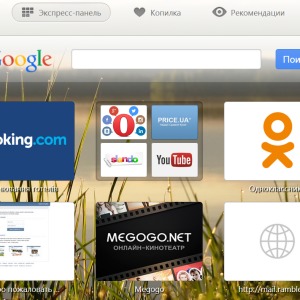






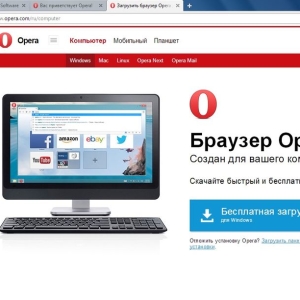










Thanks for the instruction, but again it will not be clear whether the bookmarks will be automatically saved after creating an account. Thanks in advance.
i so all bookmarks (about 300 pieces) won. Super solution